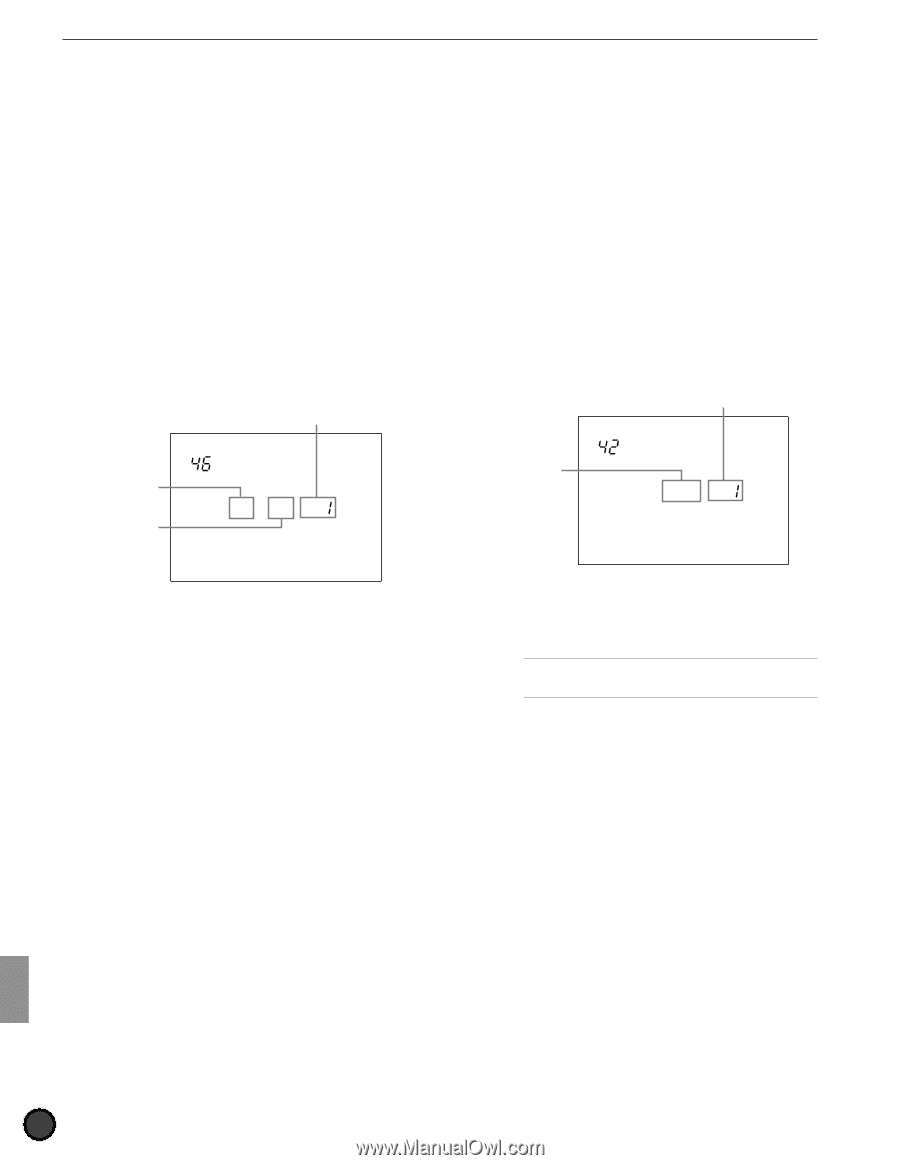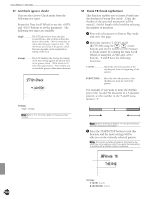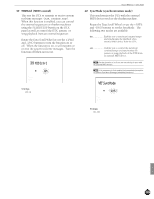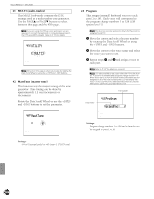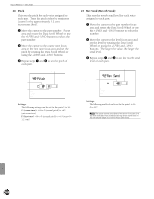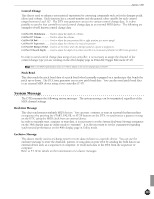Yamaha 2.0 Owner's Manual - Page 132
Pitch, Rev Send Reverb Send
 |
View all Yamaha 2.0 manuals
Add to My Manuals
Save this manual to your list of manuals |
Page 132 highlights
Feature Reference - Utility Mode 46 Pitch This sets the pitch for each voice assigned to each part. Tune the pitch either by semitones (coarse) or by approximately 1.2 cent increments (fine). ! Move the cursor to the part number. Focus area and rotate the Data Scroll Wheel or use the +1/YES and -1/NO buttons to select the part number. " Move the cursor to the coarse tune focus area or the fine tune focus area and set the pitch by rotating the Data Scroll Wheel or using the +1/YES and -1/NO buttons. # Repeat steps ! and " to set the pitch of each part. Part number Coarse tune Fine tune Pitch C 0F 0 MISC. CYMBAL SNARE KICK Settings: The following settings can be set for the parts 1 to 16. C (coarse tune): -64 to 0 (normal pitch) to +63 (unit=semitone) F (fine tune): -64 to 0 (normal pitch) to +63 (unit=Ca. 1.2 cent) 47 Rev Send (Reverb Send) This sets the reverb send level for each voice assigned to each part. ! Move the cursor to the part number focus area and rotate the Data Scroll Wheel or use the +1/YES and -1/NO buttons to select the number. " Move the cursor to the level focus area and set the level by rotating the Data Scroll Wheel or using the +1/YES and -1/NO buttons. The larger the value, the larger the send level. # Repeat steps ! and " to set the reverb send level of each part. Part number Reverb send level Rev Send = MISC. CYMBAL SNARE KICK 40 Settings: The following send level can be set for the parts 1 to 16. 0 to 127. AThe actual reverb send level of the drum kit in part 10 is the level indicated here multiplied by the reverb send level on the 5th display page of Drum Kit Voice Edit mode. 128