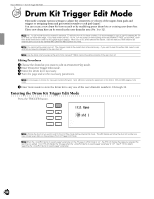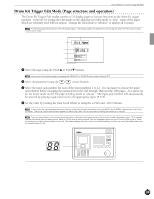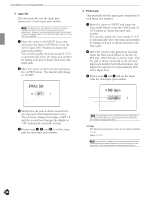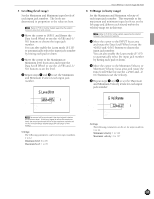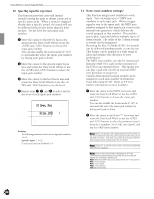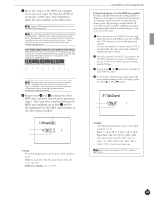Yamaha 2.0 Owner's Manual - Page 41
LevelRng, VelRange, 32to127
 |
View all Yamaha 2.0 manuals
Add to My Manuals
Save this manual to your list of manuals |
Page 41 highlights
5 LevelRng (level range) Set the Maximum and Minimum input levels of each input jack number. The levels are determined in proportion to the value set here. A Refer to P.38 for further details regarding the relation between input level and velocity. ! Move the cursor to INPUT and Rotate the Data Scroll Wheel or use the +1/YES and -1/ NO buttons to choose the input jack number. You can also enable the Learn mode (P.115) to automatically select the input jack number by hitting each pad or drum. " Move the cursor to the Maximum or Minimum level focus area and rotate the Data Scroll Wheel or use the +1/YES and -1/ NO buttons to set the level. # Repeat steps ! and " to set the Maximum and Minimum levels for each input jack number. Minimum level Maximum level LevelRng INPUT 10%to99% MISC. CYMBAL SNARE KICK ANo sound will be produced if the input signal is below the minimum level. If the input signal is above the maximum level, the sound produced will be at the maximum velocity set on the Velocity Range display page (the 6th page of this mode). Settings: The following parameters can be set for input numbers 1 to 12. Minimum level: 0 to 98 Maximum level: 1 to 99 Feature Reference - Drum Kit Trigger Edit Mode 6 VelRange (velocity range) Set the Maximum and Minimum velocity of each input jack number. This responds to the maximum and minimum input levels set on the 5th page and delivers each sound within the velocity range set in this step. A Refer to P.38 for further details regarding the relation between input level and velocity. ! Move the cursor to the INPUT focus area and rotate the Data Scroll Wheel or use the +1/YES and -1/NO buttons to choose the input jack number. You can also enable the Learn mode (P.115) to automatically select the input jack number by hitting each pad or drum. " Move the cursor to the Minimum Velocity or Maximum Velocity focus areas and rotate the Data Scroll Wheel or use the +1/YES and -1/ NO buttons to set the velocity. # Repeat steps ! and " to set the Maximum and Minimum Velocity levels for each input jack number. Minimum velocity Maximum velocity VelRange INPUT 32to127 MISC. CYMBAL SNARE KICK Settings: The following parameters can be set for input numbers 1 to 12. Minimum velocity: 1 to 126 Maximum velocity: 2 to 127 37