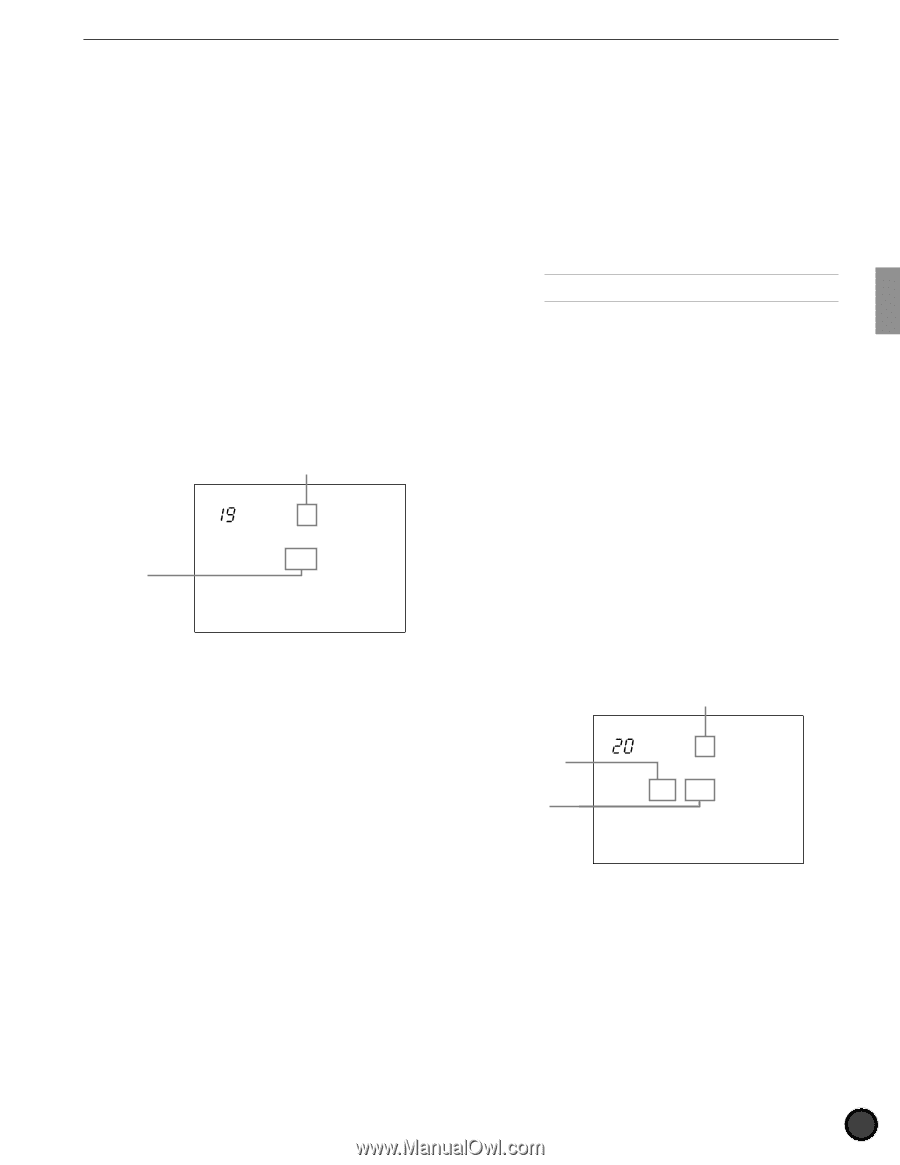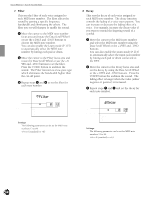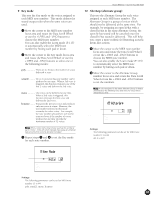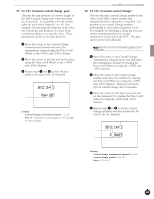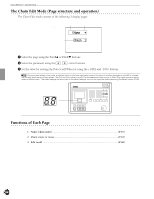Yamaha 2.0 Owner's Manual - Page 65
CC Ch= transmit control change: pan, CC Ch= transmit control change
 |
View all Yamaha 2.0 manuals
Add to My Manuals
Save this manual to your list of manuals |
Page 65 highlights
19 CC Ch= (transmit control change: pan) This sets the pan position (of a stereo image) of the MIDI control change sent when the drum kit is switched. It is possible to set the volume value for each of the channels 1 to 16. For example, by switching the drum kit of the DTX, you can set the pan position of a voice of an external synthesizer to a specific value. These parameters can be set for each drum kit. ! Move the cursor to the Control Change Transmission Channel and select the transmission channel using the Data Scroll Wheel or the +1/YES and -1/NO buttons. " Move the cursor to the Pan and set the value using the Data Scroll Wheel or the +1/YES and -1/NO buttons. # Repeat steps ! and " and set the pan position for each of the 16 channels. Control change transmission channel CC Ch= 1 Pan= off Pan MISC. CYMBAL SNARE KICK Settings: Control change transmission channel: 1 to 16 Pan: off, 0 (far left in a stereo image) to 127 (far right in a stereo image) Feature Reference - Drum Kit Voice Edit Mode 20 CC Ch= (transmit control change) This sets the type (control change number) and value of the MIDI control change data transmitted when a drum kit is switched. It is possible to set control change numbers individually to each of the channels 1 to 16. For example, by switching a drum kit, you can set the sound parameters of external synthesizers connected to the DTX. The data can be set for each drum kit. AAlso refer to P.131 for further details regarding control change data. ! Move the cursor to the Control Change Transmission Channel focus area and select the transmission channel by rotating the Data Scroll Wheel or using the +1/YES and -1/NO buttons. " Move the cursor to the control change number and select the number by rotating the Data Scroll Wheel or using the +1/YES and -1/NO buttons. This step selects the type of control change data to transmit. # Move the cursor to the data focus area and set the parameter by rotating the Data Scroll Wheel or using the +1/YES and -1/NO buttons. $ Repeat steps ! to # to set the control change numbers and data parameters for each of the 16 channels. Control change transmission channel Control Change Number Data CC Ch= 1 C 0=off MISC. CYMBAL SNARE KICK Settings: Control change transmission channel: 1 to 16 Control change number: 0 to 119 Data: off, 0 to 127 61