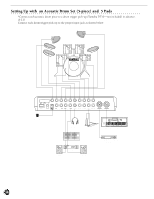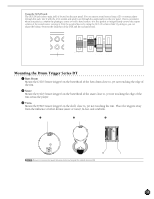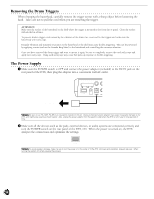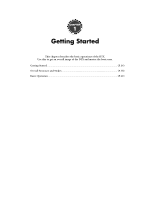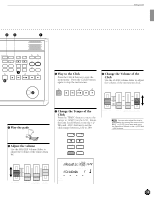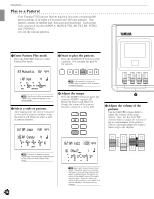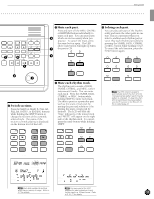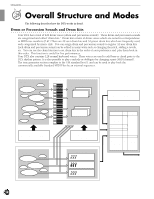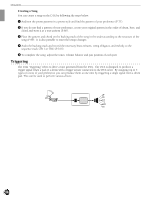Yamaha 2.0 Owner's Manual - Page 19
Acoustic, CityDogs
 |
View all Yamaha 2.0 manuals
Add to My Manuals
Save this manual to your list of manuals |
Page 19 highlights
Getting Started DRUM KIT TRIGGER CHAIN VOICE SONG UTILITY PATTERN STORE PAGE ERASE MAIN A PAGE MAIN B FILL AB −1/NO INTRO TEMPO FILL BA +1/YES ENDING SHIFT TR1 MISC. TR2 CYMBAL BASS TMP TR SNARE RHYTHM PAT TR KICK CHORD CHO TR SOLO CLICK & Play to the Click Press the CLICK button to start the metronome. Press the CLICK button again to stop the metronome. ( Change the Volume of the Click Use the CLICK volume slider to adjust the volume of the metronome click. CLICK MAX $ Play the pads % Adjust the volume Use the MASTER Volume Slider to adjust the volume of the entire drum kit. MAX MIN MASTER VOL. AUX IN ACCOMP CLICK SNARE/CYMBAL KICK/MISC. ' Change the Tempo of the Click Press the TEMPO button to move the cursor to TEMPO on the LCD. Rotate the Data Scroll Wheel or use the +1/ YES and -1/NO buttons to set the click tempo between [=30 to 299. PAGE ERASE MAIN A PAGE MAIN B FILL AB −1/NO INTRO TEMPO FILL BA +1/YES ENDING SHIFT DRUM KIT TEMPO BEAT Acoustic SONG MEASURE CLICK CityDogs MISC. CYMBAL SNARE KICK MIN MASTER VOL. AUX IN ACCOMP CLICK SNARE/CYMBAL KICK/MISC. A You can also adjust the beat or quantization by moving the cursor to the BEAT or CLICK focus area and using the Data Scroll Wheel or the +1/YES and -1/NO buttons. 15