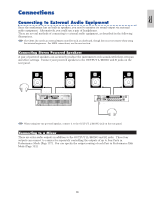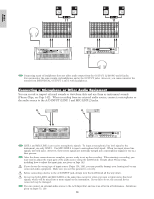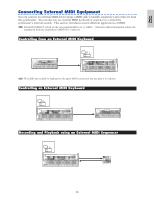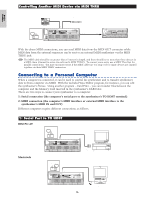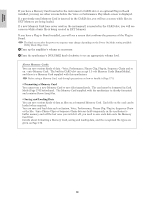Yamaha CS6R Owner's Manual - Page 18
Connecting Various Controllers, Switch the FC4 or FC5 - card
 |
View all Yamaha CS6R manuals
Add to My Manuals
Save this manual to your list of manuals |
Page 18 highlights
Basics Section Connecting Various Controllers The CS6x has several controller jacks on the rear panel, including FOOT SWITCH, SUSTAIN, FOOT CONTROLLER, FOOT VOLUME and BREATH. You can connect optional controllers like a Foot Switch (the FC4 or FC5), Foot Controller (the FC7) and Breath Controller (BC3, etc.) to control tone, volume, pitch and other parameters. The CS6R only has a Breath Controller connector on its front panel, but other controls (equivalent to the CS6x) may be available using external MIDI controllers. Details about how to these controllers are given on Page 47. CS6x FOOT FOOT FOOT INDIVIDUAL OUTPUT HOST SELECT TO HOST BREATH SWITCH SUSTAIN CONTROLLER VOLUME 2 1 OUTPUT R L MONO PHONES A D INPUT GAIN LINE 1 MIC LINE 2 MIDI Mac PC-2 PC-1 BREATH FOOT SWITCH SUSTAIN FOOT FOOT CONTROLLER VOLUME CS6R MIC LINE 2 LINE 1 A D INPUT GAIN BREATH PHONES VOLUME 3.3V CARD VOICE PERFORM PHRASE CLIP UTILITY CARD REC EDIT COMPARE JOB SEQ PLAY STORE EF BYPASS PLAY STOP BREATH BC3 FC4 FC4 FC7 FC7 BC3 or or FC5 FC5 18