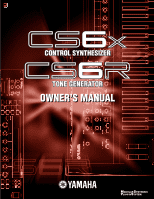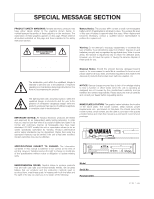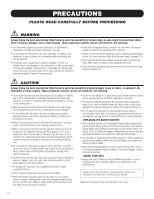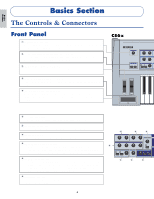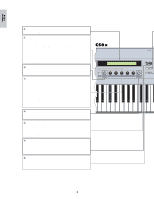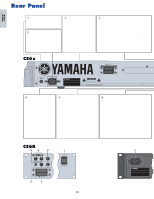5
Basics Section
The Controls & Connectors
................................
6
Before Use
........................................................
12
Power Supply
........................................................
12
Connections
..........................................................
13
Powering Up
..........................................................
19
Basic Operations
..............................................
21
Selecting a Mode
..................................................
21
Selecting a Screen
................................................
23
Entering Data
........................................................
24
Demo Playback
................................................
26
Voices and Performances
..................................
27
Playing a Voice
......................................................
27
Playing a Performance
..........................................
29
An Overview of the CS6x/CS6R
....................
31
Controller Section
................................................
31
Sequencer Section
................................................
31
Tone Generator Section
......................................
32
Effects Section
......................................................
34
About the Modes
..............................................
35
Voices
................................................................
36
An Overview of Voices/Waves
............................
37
Waves
....................................................................
38
Performances
....................................................
39
Easy Real-time Editing
....................................
40
Ideal for Playing Live
......................................
41
1 Arpeggiator
........................................................
42
2 Scene Controls (CS6x)
......................................
45
3 Using Controllers
..............................................
47
4 Phrase Clips
......................................................
53
5 Other Useful Features
......................................
59
Voice Edit
..........................................................
60
Effects
....................................................................
65
Using as a Master Keyboard
(Performance Mode)
........................................
67
Using as a Multitimbral Tone Generator
(Performance Mode)
........................................
72
Reference Section
Voice Mode
........................................................
74
Voice Play
..............................................................
74
Voice Edit
..............................................................
78
Voice Job Mode
..................................................
115
Voice Store
..........................................................
116
Performance Mode
........................................
117
Performance Play
..............................................
117
Performance Edit
..............................................
121
Performance Job Mode
......................................
140
Performance Store
..............................................
141
Phrase Clip Mode
............................................
142
Phrase Clip Play
..................................................
142
Phrase Clip Record
............................................
143
Phrase Clip Edit
..................................................
146
Phrase Clip Job Mode
........................................
154
Clip Kit Store
......................................................
160
Sequence Play Mode
......................................
161
Utility Mode
....................................................
163
Utility Job Mode
................................................
170
Card Mode
......................................................
171
Appendix
About the Plug-in Boards (Optional)
............
177
Display Messages
............................................
181
Troubleshooting
..............................................
182
Specifications
..................................................
185
Index
..............................................................
186
Table of Contents
Basics Section
Appendix
Reference
Section
Voice Mode
Performance
Mode
Phrase Clip
Mode
Sequence Play
Mode
Utility Mode
Card Mode