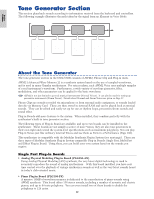Yamaha CS6R Owner's Manual - Page 27
Voices and Performances, Playing a Voice
 |
View all Yamaha CS6R manuals
Add to My Manuals
Save this manual to your list of manuals |
Page 27 highlights
Basics Section Voices and Performances Playing a Voice Based on an AWM2 synthesis engine, this synthesizer offers various kinds of preset Voices (256 Normal Voices and 8 Drum Voices). You can also create your original Voices and store them into the instrument's internal memory (INT) or an external Memory Card (EXT). The internal and external memory can each contain up to 128 Normal Voices and 2 Drum Voices. You can freely select and play Voices from both groups of memories, as explained in the following. MODE VOICE PERFORM UTILITY CARD EDIT JOB COMPARE STORE SYSTEM CURSOR VCE Play) PRE1:128(H16)[Pf:GrandPiano] EQ Low EQ Mid EQ Hi Cutoff RevTime A B C 1 2 SHIFT PAGE PART/ELEMENT DATA EF MASTER BYPASS KEYBOARD EXIT ENTER DEC/NO INC/YES MEMORY PRE1 PRE2 DRUM INT EXT DRUM PLG1 PLG2 1 [VOICE] key 3 [DATA] knob 3 [DEC/NO] and [INC/YES] keys 2 MEMORY key 1 Press the [VOICE] key The [VOICE] key LED will light, showing that you are now in Voice Play Mode. The following appears in the display. MODE VOICE PERFORM UTILITY CARD 2 Press a MEMORY key to select a Voice Memory There are six Voice Memories: PRE1 (Preset 1), PRE2 (Preset 2), INT (Internal), EXT (External), PLG1 (Plug-in 1), and PLG2 (Plug-in 2). Within each Voice Memory are several Banks (up to eight, A to H) in which the Voices are stored. The following illustration shows how Voices are stored in a Voice Memory. EDIT JOB COMPARE STORE VCE Play) PRE1:001(A01)[Sq:Generation] EQLow-G EQMid-G EQHi-G FLT-Rez HPF At this point, you can play the Voice (named on the screen) via keyboard. PRE1 (Preset 1) Bank A~H 1~16 Voice INT (Internal) Bank A~H 1~16 Voice PLG1 (Plug-in 1) Bank A~D 1~16 Voice MEMORY PRE1 PRE2 DRUM INT EXT DRUM PLG1 PLG2 PRE2 (Preset 2) Bank A~H 1~16 Voice EXT (External) Bank A~H 1~16 Voice PLG2 (Plug-in 2) Bank A~D 1~16 Voice 27