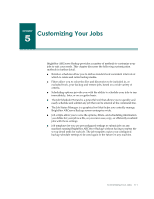Computer Associates ARB6002700WF0. ..... Administration Guide - Page 102
Job Log Options, Virus Options, Run Before/After Command As-The User Name and Password corresponds
 |
UPC - 757943246315
View all Computer Associates ARB6002700WF0. ..... manuals
Add to My Manuals
Save this manual to your list of manuals |
Page 102 highlights
Restore Options ■ Do Not Run Command If-specify that a command will not run if BrightStor ARCserve Backup detects the following events: - Job Fails-If a job fails, then the command will not run. - Job is Incomplete-If a job is not completed, then the command will not run. - Job is Complete-If a job is completed, then the command will run. ■ Run Before/After Command As-The User Name and Password corresponds to that of the Local Host server selected, and is required to check the system privileges on that server. The user name and password entered into these fields should not be confused with the BrightStor ARCserve Backup User Name and Password. Job Log Options Using this option, you can determine the level of detail that is included in the log report for the restore job. You can view the log report in the Job Queue or Database Manager window (Job View). The log options are: ■ Log All Activity-Record all of the activity that occurs while the job is running. ■ Log Summary Only-Record summary information of the job (including source, destination, session number, and totals) and errors. ■ Log Disabled-Do not record any information about this job in the job log. Virus Options Since eTrust Antivirus is bundled with BrightStor ARCserve Backup, you can automatically scan for viruses during the restore operation using the virus scanning options. ■ Enable Virus Scanning-Select this option to enable virus scanning and the following options: - Skip-Do not restore the infected file. - Rename-Rename the infected files with the extension AVB. If a file with the same name and the extension AVB exists, then the extension AV0 is used, followed by AV1, AV2, and so on. - Delete-Delete the infected file. - Cure-Attempts to cure the infected file. - Scan Compressed Files-Check each file in compressed archives individually. Selecting this option might affect the performance of the restore but provides increased virus protection. 4-8 Administrator Guide