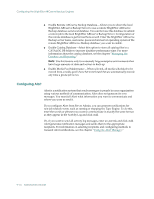Computer Associates ARB6002700WF0. ..... Administration Guide - Page 235
Record Hard Links for NTFS Volumes-default is ON If you back up
 |
UPC - 757943246315
View all Computer Associates ARB6002700WF0. ..... manuals
Add to My Manuals
Save this manual to your list of manuals |
Page 235 highlights
Configuring the BrightStor ARCserve Backup Engines ■ Buffer Size (K Bytes)-Define the buffer size used by BrightStor ARCserve Backup. ■ Backup-Allows you to customize additional options in your backup jobs: - Record Hard Links for NTFS Volumes-(default is ON) If you back up hard links files, this information is included and preserved by default. - Confirm when Overwriting Media-(default is OFF) Any time a media is to be overwritten, BrightStor ARCserve Backup can prompt you to confirm that you really want this to happen. By default, this option is not set. If you set this option, a confirmation dialog is displayed. If you do not respond within five minutes, the job is cancelled. If you still have not confirmed after five minutes, the job will be canceled. - Backup Registry key details when an entire machine is selected-(default is OFF) You can turn on the option to back up the Registry key details for target machines by clicking on the Backup registry key details when an entire machine is selected check box. ■ Enable Local Job Redirection-Ensures that your job does not fail because of a device error, media error, or because no media is available in the selected device group. ■ Retry Crashed Jobs after Job Engine Restart-This option is a checkpoint mechanism. BrightStor ARCserve Backup attempts to restart a crashed job if this box is checked. It should only be turned on if a cluster environment is configured to allow for fail-over. ■ Submit Makeup Jobs on HOLD-Use this option to place a hold status on a job rather than a ready status. Administering the Backup Server 9-11