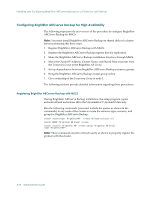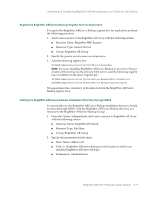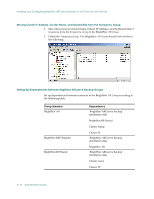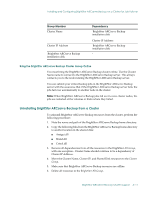Computer Associates ARB6002700WF0. ..... Administration Guide - Page 280
Configuring BrightStor ARCserve Backup for High Availability
 |
UPC - 757943246315
View all Computer Associates ARB6002700WF0. ..... manuals
Add to My Manuals
Save this manual to your list of manuals |
Page 280 highlights
Installing and Configuring BrightStor ARCserve Backup on a Cluster for Job Failover Configuring BrightStor ARCserve Backup for High Availability The following steps provide an overview of the procedure to configure BrightStor ARCserve Backup for MSCS: Note: You must install BrightStor ARCserve Backup on shared disks of a cluster before performing this these steps. 1. Register BrightStor ARCserve Backup with MSCS. 2. Register the BrightStor ARCserve Backup registry hive for replication. 3. Share the BrightStor ARCserve Backup installation directory through MSCS. 4. Move the Cluster IP Address, Cluster Name, and Shared Disk resources from the Temporary Group to the BrightStor AB Group. 5. Set up dependencies between BrightStor ARCserve Backup resources groups. 6. Bring the BrightStor ARCserve Backup cluster group online. 7. Give ownership of the Temporary Group to node 1. The following sections provide detailed information regarding these procedures. Registering BrightStor ARCserve Backup with MSCS During BrightStor ARCserve Backup installation, the setup program copies ascluster.dll and asclusterex.dll to the%SystemRoot%\System32 directory. Run the following commands (you must include the quotes as shown in the commands) in any node of the cluster to create the resource type, resource, and group for BrightStor ARCserve Backup: cluster resourcetype "BrightStorBKP" /create /dllname:ascluster.dll cluster GROUP "BrightStor AB Group" /create cluster resource "BrightStor AB" /create /group:"BrightStor AB Group" /type:"BrightStorBKP" Note: These commands must be entered exactly as shown to properly register the product with the cluster. A-8 Administrator Guide