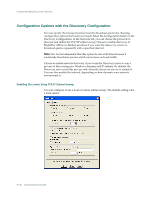Computer Associates ARB6002700WF0. ..... Administration Guide - Page 254
Understanding the Ports Configuration File
 |
UPC - 757943246315
View all Computer Associates ARB6002700WF0. ..... manuals
Add to My Manuals
Save this manual to your list of manuals |
Page 254 highlights
Configuring Your Firewall to Optimize Communication Understanding the Ports Configuration File The following guidelines apply to modifying the ports configuration file: ■ Changing port numbers requires the BrightStor ARCserve Backup ServiceName. For more information about service names, see the section Additional Resources in this chapter. ■ Transmission Control Protocol (TCP), User Datagram Protocol (UDP), and Open Network Computing Remote Procedure Call (ONCRPC) services require only one port. If you do not provide a port number for these services, the default port is used. ■ Microsoft Remote Procedure Call (MSRPC) services requires only the BrightStor ARCserve Backup service name (ServiceName). BrightStor ARCserve Backup MSRPC-based services use system-assigned port numbers. ■ You can use the key RPC Services for all Remote Procedure Call (RPC) services. This key lets BrightStor ARCserve Backup use system assigned ports for all BrightStor ARCserve Backup RPC-based services. ■ Changing the port configuration file on one BrightStor ARCserve Backup server for MSRPC-based services does not ensure that BrightStor ARCserve Backup applies the changes to all remote BrightStor ARCserve Backup servers. You should modify the port configuration file on all remote BrightStor ARCserve Backup servers. ■ For TCP communication-based services, you can specify different port ranges for different host names with many IP addresses. ■ You should specify an IP address only if a machine has more than one network interface card (NIC) and you want to use a specific NIC for TCP communication. 9-30 Administrator Guide