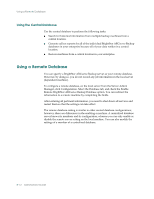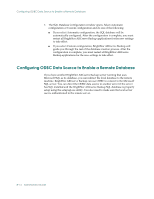Computer Associates ARB6002700WF0. ..... Administration Guide - Page 201
Choosing a Database Configuration, Remote Database using MS SQL through ODBC-When you select MS SQL
 |
UPC - 757943246315
View all Computer Associates ARB6002700WF0. ..... manuals
Add to My Manuals
Save this manual to your list of manuals |
Page 201 highlights
Choosing a Database Configuration Choosing a Database Configuration Use the following information to choose which database configuration best suits your needs: ■ Central Database-Using the central database configuration can help you keep an organizational structure with different members and central database configurations. With this configuration, you can keep a local database for efficiency and convenience. In addition, using the central database configuration options, you do not have to store detail information in the central database. This reduces the central database load, reduces network traffic, and increases performance while still providing a global view of the data in your enterprise. ■ Remote Database-Using a remote database provides a simple and transparent method of sharing a single database as if the database resides locally. When you use this configuration, you do not need a database on the local machine because all information is saved to the remote database. This configuration is optimal if the following conditions are evident: - There is not enough space locally for the database. - There is no organizational requirement and you want to take advantage of the ease of management that comes with having a single place for the database. - You want to have a separate machine that is not a BrightStor ARCserve Backup server to be a dedicated as a MS SQL server machine. You can configure the remote database using the Server Admin. The remote database can be either VLDB or MS SQL. ■ Remote Database using MS SQL through ODBC-When you select MS SQL as your BrightStor ARCserve Backup database and your BrightStor ARCserve Backup server and the MS SQL server are not on the same machine, you can use the SetupSQL utility to configure a remote BrightStor ARCserve Backup database through ODBC. Using SetupSQL.exe to configure a remote BrightStor ARCserve Backup database is more efficient, especially when you have more than one BrightStor ARCserve Backup server. Managing the Database and Reporting 8-15