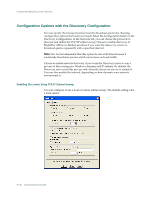Computer Associates ARB6002700WF0. ..... Administration Guide - Page 255
Modifying the Ports Configuration File
 |
UPC - 757943246315
View all Computer Associates ARB6002700WF0. ..... manuals
Add to My Manuals
Save this manual to your list of manuals |
Page 255 highlights
Configuring Your Firewall to Optimize Communication Modifying the Ports Configuration File To modify the ports configuration file, perform the following steps: 1. Open PortsConfig.cfg using a text editor such as Notepad. You can access the file from the following directory: (installation_drive):\Program Files\CA\SharedComponents\BrightStor 2. Add one or more lines of code using the following format: ServiceName(%s) PortRange_1;PortRange_2;...;PortRange_n [HostName(%s)] [IPAdress(%s)] ■ Use the following format to specify a port or port range: SinglePort(number) or PortBegin(number) - PortNumberEnd(number) ■ Use the following format to specify an IP address: %d.%d.%d.%d ■ The ServiceName is string without spaces. ■ The HostName is a string that represents a valid computer name. 3. Close PortsConfig.cfg and save your changes. 4. After changing the Portsconfig.cfg file, restart all services affected by the changes. For all BrightStor ARCserve Backup services, you can run cstop and cstart to stop and start the services. Note: To support backward compatibility, the keys corresponding to BrightStor ARCserve Backup database agents are written to the PortsConfig.cfg file below the comment section. The database agents affected are the Tape Engine (tapeengine), the Job Engine (jobengine), and the Database Engine (databaseengine). These BrightStor ARCserve Backup database agents send jobs to the BrightStor ARCserve Backup queue using old ports. If you do not have old agents using old ports in your network, you can safely remove these lines from the PortsConfig.cfg file. However, you must restart each BrightStor ARCserve Backup database agent service to enable communication using system ports. Administering the Backup Server 9-31