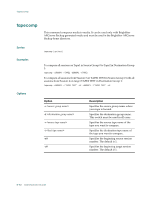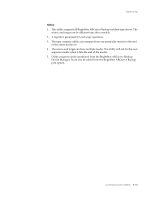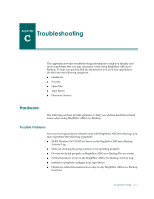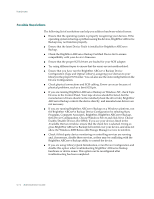Computer Associates ARB6002700WF0. ..... Administration Guide - Page 367
Limitations, Troubleshooting and Debugging, The BrightStor AB Tape Engine Service must be started.
 |
UPC - 757943246315
View all Computer Associates ARB6002700WF0. ..... manuals
Add to My Manuals
Save this manual to your list of manuals |
Page 367 highlights
tapecopy 4. The switch -ex can be used only in a changer. 5. The switch -off can be used only in a changer 6. The switch -entire can be used only in a changer 7. The switch -o can be used only if -c,-zd, and -idd are used. Limitations There are certain limitations when making duplicates of tapes, and when consolidating copies of the sessions you query. The following limitations apply: 1. You cannot have your source tapes in the same group as your destination tapes unless it is a tape library. 2. You can have either the source or destination as remote, but not both. 3. The BrightStor AB Tape Engine Service must be started. 4. The BrightStor AB Database Engine must be started for the query options. 5. Tapecopy or consolidation is not compatible with RAID tape sets. Troubleshooting and Debugging If the Tape Copy command does not successfully create a tape for you, perform the following: 1. Make sure that you have the BrightStor ARCserve Backup Tape Engine and Database Engine running. 2. Check to see if the command line switches are correct and consistent. 3. Check the Tape Copy log for clues as to the cause for failure. Tape Copy writes to a log file in the BrightStor ARCserve Backup log directory. This file contains useful information on connections, data transfers, and database queries. The file is named as follows: tapecopy####.log Where #### represents the number of Tape Copy jobs run. Command Line Utilities B-81