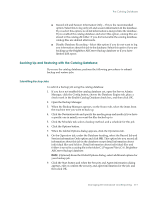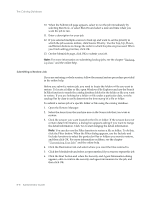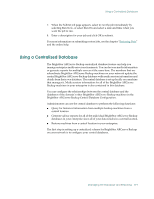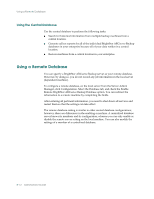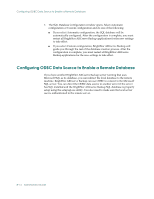Computer Associates ARB6002700WF0. ..... Administration Guide - Page 195
Using a Centralized Database, BrightStor ARCserve Backup Central Database Configuration.
 |
UPC - 757943246315
View all Computer Associates ARB6002700WF0. ..... manuals
Add to My Manuals
Save this manual to your list of manuals |
Page 195 highlights
Using a Centralized Database 7. When the Submit Job page appears, select to run the job immediately by selecting Run Now, or select Run On and select a date and time when you want the job to run. 8. Enter a description for your job and click OK to submit. For more information on submitting restore jobs, see the chapter "Restoring Data" and the online help. Using a Centralized Database The BrightStor ARCserve Backup centralized database feature can help you manage enterprise multi-server environments. You can browse media information or generate reports for multiple servers at the same time. The members that are subordinate BrightStor ARCserve Backup machines on your network update the central BrightStor ARCserve Backup database with media session information and details from their own database. The central database is set up locally on a machine that manages it. Media session information for all of the BrightStor ARCserve Backup machines in your enterprise is also contained in this database. You can configure the relationships between the central database and the databases of the domain's other BrightStor ARCserve Backup machines in the BrightStor ARCserve Backup Central Database Configuration. Administrators can use the central database to perform the following functions: ■ Query for historical information from multiple backup machines from a central location. ■ Generate ad hoc reports for all of the individual BrightStor ARCserve Backup databases in your enterprise since all of your data resides in a central location. ■ Restore machines from a central location in your enterprise. The first step in setting up a centralized scheme for BrightStor ARCserve Backup on your network is to configure your central databases. Managing the Database and Reporting 8-9