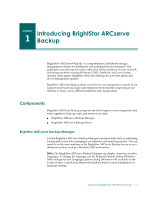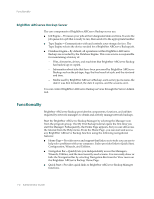Computer Associates ARB6002700WF0. ..... Administration Guide - Page 18
BrightStor ARCserve Backup Server, Functionality
 |
UPC - 757943246315
View all Computer Associates ARB6002700WF0. ..... manuals
Add to My Manuals
Save this manual to your list of manuals |
Page 18 highlights
Functionality BrightStor ARCserve Backup Server The core components of BrightStor ARCserve Backup server are: ■ Job Engine-Processes your jobs at their designated date and time. It scans the job queue for a job that is ready to run, then sends it to the appropriate handler. ■ Tape Engine-Communicates with and controls your storage devices. The Tape Engine selects the device needed for a BrightStor ARCserve Backup job. ■ Database Engine-By default, all operations within BrightStor ARCserve Backup are recorded by the Database Engine. This core service is responsible for maintaining a history of: - Files, directories, drives, and machines that BrightStor ARCserve Backup has backed up or copied. - Information about jobs that have been processed by BrightStor ARCserve Backup, such as the job type, logs, the final result of a job, and the start and end time. - Media used by BrightStor ARCserve Backup, such as its type, its name, the date it was first formatted, the date it expires, and the sessions on it. You can control BrightStor ARCserve Backup services through the Server Admin tool. Functionality BrightStor ARCserve Backup provides the components, functions, and utilities required by network managers to obtain and actively manage network backups. Start the BrightStor ARCserve Backup Manager by selecting the Manager icon from the program group. The My First Backup tutorial opens the first time you start the Manager. Subsequently, the Home Page appears, but you can still access the tutorial from the Help menu. From the Home Page, you can start and access any BrightStor ARCserve Backup function using the following navigational features: ■ Home Page-Provides news and support that links you to tools you can use to help solve problems with your computer. It also provides links to Quick Start, Configuration, Wizards, and Utilities. ■ Navigation Bar-Quickly lets you independently access the Managers, Wizards, Utilities, and the most recently used screens. You can easily show or hide the Navigation Bar by selecting Navigation Bar from the View menu on the BrightStor ARCserve Backup Home Page. ■ Quick Start-Provides quick links to BrightStor ARCserve Backup Manager functions. 1-2 Administrator Guide