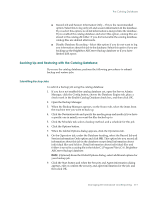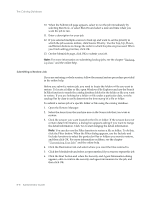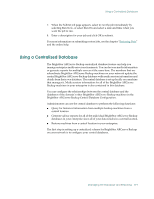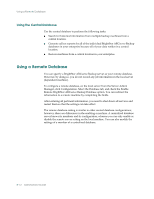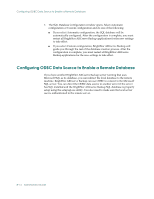Computer Associates ARB6002700WF0. ..... Administration Guide - Page 198
Using the Central Database, Using a Remote Database
 |
UPC - 757943246315
View all Computer Associates ARB6002700WF0. ..... manuals
Add to My Manuals
Save this manual to your list of manuals |
Page 198 highlights
Using a Remote Database Using the Central Database Use the central database to perform the following tasks: ■ Search for historical information from multiple backup machines from a central location. ■ Generate ad hoc reports for all of the individual BrightStor ARCserve Backup databases in your enterprise because all of your data resides in a central location. ■ Restore machines from a central location in your enterprise. Using a Remote Database You can specify a BrightStor ARCserve Backup server as your remote database. However, by doing so, you do not record any job information in the local server (dependent machine). To configure a remote database, on the local server from the Server Admin Manager, click Configuration. Select the Database tab, and check the Enable Remote BrightStor ARCserve Backup Database option. You can redirect the information to a remote machine by completing the fields. After entering all pertinent information, you need to shut down all services and restart them so that the settings can take effect. The remote database setting is similar to other central database configurations; however, there are differences in the enabling a machine. A centralized database server knows its members and its configuration, whereas you can only enable or disable the remote server setting on the local machine. You can also modify the settings of a member of a centralized database. 8-12 Administrator Guide