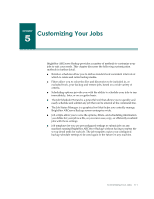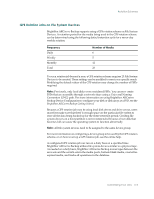Computer Associates ARB6002700WF0. ..... Administration Guide - Page 104
System State Restore Options, Enable Quorum Drive Selection when Quorum Location Change with drive - . what does .. mean
 |
UPC - 757943246315
View all Computer Associates ARB6002700WF0. ..... manuals
Add to My Manuals
Save this manual to your list of manuals |
Page 104 highlights
Restore Options System State Restore Options Right-click the system state session to access the restore option context menu. The following options are available: ■ Make the Restored Copy of the Active Directory Authoritative-This forces the restored copy to become the "authoritative" version of Active Directory on the system. This means that, even if the restored replica set is older than the current replicas, the older data is replicated to all of its replication partners. Authoritative restore is typically used to restore a system to a previously known state. ■ When Restoring replicated data sets, mark the data as primary for all replicas-This forces the restored File Replication service data to be replicated to other servers. If this option is not enabled, the replicated data sets may not be replicated to other servers because the restored data will appear to be older than the data on other servers. ■ Stop the Cluster if necessary to Restore the Cluster Database-This gives permission to stop a cluster service to restore the cluster database. This applies only to cluster machines. If this option is not enabled and the cluster service is running, BrightStor ARCserve Backup dumps the cluster database files into the%SYSTEMROOT%\clusbkup folder, but does not load them. BrightStor ARCserve Backup provides a utility program, caclurst.exe, that lets you load the cluster database files at a later convenient time. ■ Enable Quorum Drive Selection when Quorum Location Change (with drive letter selection)-This allows you to set the drive of the quorum resource that a cluster currently uses. If a cluster system was reconfigured to use a different quorum drive since the last system state backup, use this option to provide the new quorum drive. Otherwise, the backup copy of quorum drive will be used and the cluster database restore will fail. ■ Do not Stop World Wide Web Service-This lets you continue the www service while the certificate server is being restored. The IIS Publishing Service may be using the certificate service dynamic files at the time of certificate server restore. For this reason, by default, WWW service will be stopped during certificate server restore. If you do not want it to stop, use this option. 4-10 Administrator Guide