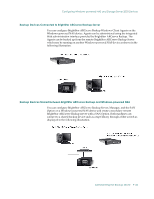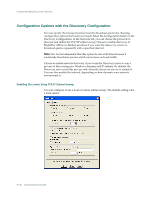Computer Associates ARB6002700WF0. ..... Administration Guide - Page 249
Understanding Discovery Service, IP Subnets/Windows Domains Discovery, Query/Advertise component.
 |
UPC - 757943246315
View all Computer Associates ARB6002700WF0. ..... manuals
Add to My Manuals
Save this manual to your list of manuals |
Page 249 highlights
Understanding Discovery Service Understanding Discovery Service A Discovery server is implemented as a Windows service. As soon as a Discovery server starts, it enumerates the list of products to create a behavior mask. Based on this mask, the Discovery server initializes the following required components: ■ The Listen/Serialize component is initialized first and starts listening on a particular port (or Mailslot) for incoming packets (messages) from other Discovery servers. When a message is received, the Discovery server writes data (if any) into the repository (registry, for example) and then notifies the Query/Advertise component. ■ The Query/Advertise component sends the message received from the Listen/Serialize component, (prepared with the product's list) directly to the Discovery server, which requested the data. The Query/Advertise component can also send messages as a broadcast message to the selected network targets (the list of IP Subnets or Windows Domains) if it is scheduled or initiated manually. It does this in order to query other Discovery servers across the network, and advertise its own list of BrightStor ARCserve Backup products. IP Subnets/Windows Domains Discovery In order to query and advertise, the Discovery Configuration needs the list of network targets to broadcast. For example, you might want to discover BrightStor ARCserve Backup products in only one IP subnet on a TCP/IP enabled network or in a list of subnets located physically in the same country. In another scenario, you might want to enumerate the entire corporate network to find all possible subnets and then filter some of them out. The discovery process runs in the background, and enumerates Windows network's resources. A list of Windows domains for subsequent Mailslot broadcasting or a listing of IP subnets for UDP broadcasting is created. Note: This process may take some time, depending on the size of your network. It is recommended that the IP subnets and domains discovery be run during a time of minimum network traffic. For information on starting and stopping the discovery service, see the online help. Administering the Backup Server 9-25