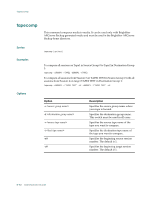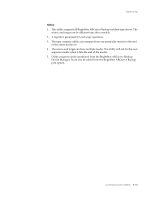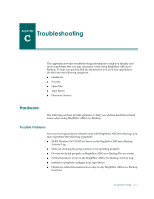Computer Associates ARB6002700WF0. ..... Administration Guide - Page 366
Defaults, Dependencies, If you uniquely identify a target tape
 |
UPC - 757943246315
View all Computer Associates ARB6002700WF0. ..... manuals
Add to My Manuals
Save this manual to your list of manuals |
Page 366 highlights
tapecopy Defaults Dependencies The default for Tape Copy Jobs (non-database query copies), are as follows: 1. If -t is specified, tapecopy looks for a blank tape in the destination group and formats it with the source tape name, random ID, and sequence number. If there are not enough blank tapes, the operation fails. 2. To overwrite an existing tape, you must use the -o option. To overwrite an existing tape or append to it, you must uniquely identify the target tape by using -c, -zd, and -idd. 3. When -c (target tape name) is specified, tapecopy looks for a blank tape and formats it to the specified name. If you do not uniquely identify a target tape (if you do not specify all three of -c, -zd, and -idd), tapecopy formats the target tape by generating the values that are not already given. The defaults for Tape Consolidation Jobs (For database query copies), are as follows: 1. If you use the -qPreview option, the query options will not execute a tape consolidation session. If you do not use -qPreview, tapecopy consolidates the queried sessions to a tape. 2. Destination tapes are never overwritten. Tapecopy first looks for blanks and if none are available, the operation will fail. 3. When -c (target tape name) is specified, tapecopy looks for a blank tape and formats it to the specified name. If you do not uniquely identify a target tape (if you do not specify all three of -c, -zd, and -idd), tapecopy formats the target tape by generating the values that are not already given. 4. If you uniquely identify a target tape, tapecopy searches for that tape to either append to or overwrite it. 5. To overwrite an existing tape, you must use the -o option. To overwrite an existing tape or append to it, you must uniquely identify the target tape by using -c, -zd, and -idd. 6. Tape Consolidation waits 60 minutes for each session to become available. You can alter that value with the -ws switch. Some of the switches in tapecopy cannot be used in conjunction with others. The following rules apply: 1. All of the switches that are prefixed with a -q### are query switches and do not work in conjunction with options or switches that explicitly specify the location of source sessions, such as -n, -nTotal, -t, -zs, -s etc. 2. The switch -nTotal can be used only with -n. 3. The switch -qPastTime cannot be used in conjunction with -qOnOrBefore or -qOnOrAfter. B-80 Administrator Guide