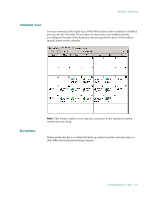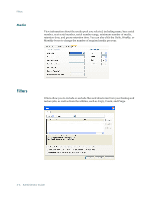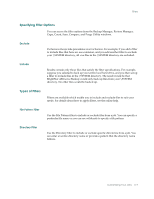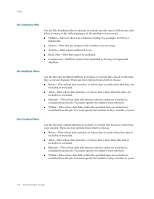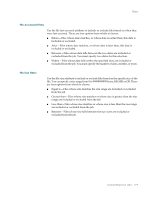Computer Associates ARB6002700WF0. ..... Administration Guide - Page 115
File Accessed Filters, File Size Filters
 |
UPC - 757943246315
View all Computer Associates ARB6002700WF0. ..... manuals
Add to My Manuals
Save this manual to your list of manuals |
Page 115 highlights
Filters File Accessed Filters Use the file last accessed attribute to include or exclude files based on when they were last accessed. There are four options from which to choose: ■ Before-Files whose date matches, or whose date is earlier than, this date is included or excluded. ■ After-Files whose date matches, or whose date is later than, this date is included or excluded. ■ Between-Files whose date falls between the two dates are included or excluded from the job. You must specify two dates for this selection. ■ Within-Files whose date falls within the specified time are included or excluded from the job. You must specify the number of days, months, or years. File Size Filters Use the file size attribute to include or exclude files based on the specific size of the file. You can specify a size range from 0 to 99999999999 bytes, KB, MB, or GB. There are four options from which to choose: ■ Equal to-Files whose size matches the size range are included or excluded from the job. ■ Greater than-Files whose size matches or whose size is greater than the size range are included or excluded from the job. ■ Less than-Files whose size matches or whose size is less than the size range are included or excluded from the job. ■ Between-Files whose size falls between the two sizes are included or excluded from the job. Customizing Your Jobs 5-9