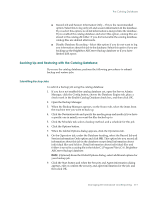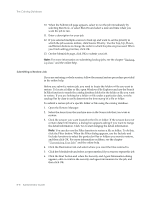Computer Associates ARB6002700WF0. ..... Administration Guide - Page 189
Changing the Sort Order, Pruning Your Database, Re-building the SQL Indexes, Errors - corrupt job
 |
UPC - 757943246315
View all Computer Associates ARB6002700WF0. ..... manuals
Add to My Manuals
Save this manual to your list of manuals |
Page 189 highlights
The Database Manager Changing the Sort Order To change the sort order of records displayed in the Job, Media, and Device Records view, click on the field name you want to sort. Pruning Your Database You can set BrightStor ARCserve Backup to remove old records from the database. For more information, see the chapter "Administering the Backup Server." Re-building the SQL Indexes Note: This only applies when using Microsoft SQL as the BrightStor ARCserve Backup database. You should rebuild the index periodically to keep the index size manageable. The index should be updated after running an overnight job in order to keep the database size small. If you do not have enough time to update all the indexes, update the key indexes: IX_astpdat_1, IX_astpdat_2, X_astpdat_3, K_pathname, and PK_filename. These indexes play an important role and dramatically affect the browsing speed dramatically in the Restore and Database Managers. See the Microsoft SQL online help for steps on rebuilding the SQL Index. Errors The following statistical information is recorded in the database: ■ Media Errors-Indicates data corruption occurred on the media preventing the read or write operation from successfully completing. ■ Soft Read Errors-An error occurred while reading the media. BrightStor ARCserve Backup attempted to correct the problem in real-time. A higher number of soft read errors indicate possible defective media. Media should be replaced for any future backups. ■ Soft Write Errors-A write error occurred during the backup. BrightStor ARCserve Backup is correcting the media problem in real time. A high number of soft write errors indicates the media should be replaced for future backups. Make sure the drive heads are cleaned after the current backup session is completed. Managing the Database and Reporting 8-3