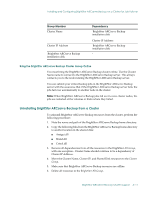Computer Associates ARB6002700WF0. ..... Administration Guide - Page 288
Available Command Line Utilities, Command, Line Utility, Equivalent, Manager - arcserve caroot password
 |
UPC - 757943246315
View all Computer Associates ARB6002700WF0. ..... manuals
Add to My Manuals
Save this manual to your list of manuals |
Page 288 highlights
Available Command Line Utilities Available Command Line Utilities The following table provides available command line utilities with a description of their basic features: Command Equivalent Use Line Utility Manager Authsetup None Use to initialize the BrightStor ARCserve Backup authentication database on the primary and secondary BrightStor ARCserve Backup domain servers. You can also use this utility to set the password for caroot, create equivalences for the current OS user on all primary, secondary, and member servers of a BrightStor ARCserve Backup domain, and to create equivalences for the BrightStor ARCserve Backup System Account user on all primary, secondary, and member servers of a BrightStor ARCserve Backup domain. bab None Use to control BrightStor ARCserve Backup services. ca_auth None Use to create new users, delete users, change user passwords, and establish authentication equivalencies for a particular user. ca_backup Backup Manager Use to submit backup jobs to the queue and set all associated options, filtering, GFS rotation, and rotation jobs. ca_dbmgr Database Manager and Media Pool Manager Use to maintain the BrightStor ARCserve Backup database, including configuring media pools, querying database information, and setting database options. ca_devmgr Device Manager Use to control storage devices, including formatting or erasing media in drives or changers. ca_jobsecm None gr Use to make a global username or password change for all the jobs in the Job Queue. ca_log Report Manager Use to view and maintain logs. ca_merge Merge Utility Use to merge database information from backup media into the database. B-2 Administrator Guide