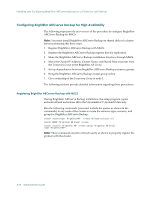Computer Associates ARB6002700WF0. ..... Administration Guide - Page 275
Using BrightStor ARCserve Backup on MSCS, BrightStor ARCserve Backup Job Failover Capability
 |
UPC - 757943246315
View all Computer Associates ARB6002700WF0. ..... manuals
Add to My Manuals
Save this manual to your list of manuals |
Page 275 highlights
Using BrightStor ARCserve Backup on MSCS Using BrightStor ARCserve Backup on MSCS The following sections provide information about the advantages of using BrightStor ARCserve Backup server on a MSCS cluster. BrightStor ARCserve Backup Job Failover Capability When the active BrightStor ARCserve Backup server in a cluster fails, BrightStor ARCserve Backup jobs are dispersed from the failed server to other BrightStor ARCserve Backup servers in the cluster. Once BrightStor ARCserve Backup services are resumed in another cluster node, any failed jobs from the previous server are rerun in a new cluster node. You must install BrightStor ARCserve Backup on a shared disk to take advantage of this failover functionality. Job failover is supported in an Active/Passive configuration. Only in this configuration can the BrightStor ARCserve Backup job queue and database be shared among the nodes in a cluster. When submitting jobs to the BrightStor ARCserve Backup installed in the cluster, you must use the virtual cluster node name as the BrightStor ARCserve Backup host name, rather than the physical node name. When failover occurs, BrightStor ARCserve Backup recovers in another node, picks up the failed job from the BrightStor ARCserve Backup queue, and resumes the job from the volume where it failed. When a failed BrightStor ARCserve Backup job is rerun on a new cluster node through the Checkpoints mechanism, the BrightStor ARCserve Backup job is restarted at the volume or disk where it failed. BrightStor ARCserve Backup Cluster Support A-3