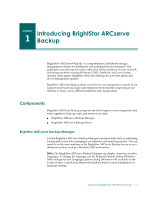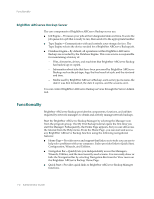Computer Associates ARB6002700WF0. ..... Administration Guide - Page 22
Merge Utility, Backup Agent for Miscrosoft SQL
 |
UPC - 757943246315
View all Computer Associates ARB6002700WF0. ..... manuals
Add to My Manuals
Save this manual to your list of manuals |
Page 22 highlights
Functionality Merge Utility The Recover Database utility lets you restore this information to your BrightStor ARCserve Backup database, overwriting existing database files. You can use this utility at any time that you lose your BrightStor ARCserve Backup database files, such as after a disaster like a fire, flood, or machine crash. The advanced database recovery options are: ■ Backup Media-Specify media options for the job. ■ Operation-Specify a date to restore the database. The database backed up on this date will be used. If no databases were backed up on that date, BrightStor ARCserve Backup restores the most recent database before the specified date. ■ Pre/Post-Run commands or batch files before or after the job. ■ Job Log-Determine the level of detail you want recorded in the Job Queue Log. ■ Alert-Send messages about events in your operation. Note: You cannot use the Recover Database option to perform a restore database operation for a BrightStor ARCserve Backup server using SQL as the database. You must install the BrightStor® ARCserve® Backup Agent for Miscrosoft SQL Server option on the server and backup and restore your BrightStor ARCserve Backup database as you would any other SQL database. Use the Merge Utility option when you want to restore detailed session information in your BrightStor ARCserve Backup database. For example, if a backup was created using BrightStor ARCserve Backup on a different server, you can use Merge to get the media information into the database in the BrightStor ARCserve Backup home directory. This will allow you to restore media backed up from another server at the file level. This can be useful if detailed information has been pruned from the database. (By default, detailed job information is pruned 30 days after the backup to conserve database space. This can be configured in the Server Admin Manager.) Note: By default, all newly merged session details are preserved for one week (7 days) in the BrightStor ARCserve Backup database, even if the newly merged session details are older than the prune retention time. For more information on database pruning, see the chapter "Administering the Backup Server." BrightStor ARCserve Backup provides several types of advanced merge options: ■ Backup Media-Specify media options for the job. ■ Pre/Post-Run commands or batch files before or after the job. ■ Job Log-Determine the level of detail you want recorded in the Job Queue Log. ■ Alert-Send messages about events in your operation. 1-6 Administrator Guide