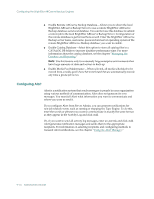Computer Associates ARB6002700WF0. ..... Administration Guide - Page 236
Configuring the Tape Engine, Message Log Options - ca 1 tape management
 |
UPC - 757943246315
View all Computer Associates ARB6002700WF0. ..... manuals
Add to My Manuals
Save this manual to your list of manuals |
Page 236 highlights
Configuring the BrightStor ARCserve Backup Engines Configuring the Tape Engine The BrightStor ARCserve Backup Tape Engine identifies all the backup devices that are connected to your system. The default configuration log options can be changed; for example, when you want to troubleshoot a hardware or Tape Engine specific problem. BrightStor ARCserve Backup provides the following Tape Engine options: Message Log Options ■ Level-If you keep the default (Summary), you do not need to specify any other options. The available values are: - None- No information is logged. Tape Engine logging is halted and the Tape Engine Log does not appear in the Job Status Manager. - Summary-(default) Logs critical messages and reduces the size of the tape log by excluding unnecessary information. For this option, the Tape.log is present in the Job Status Manager. The Tape.log file, by default, is generated and stored in the BrightStor ARCserve Backup\Log folder. If the log path needs to be changed, you can do so by creating an alternate log path entry in the registry file. For more information on creating an alternate log path entry, see Setting an Alternate Log Path Entry in this chapter. - Detail-This option logs all commands sent to the attached backup devices by BrightStor ARCserve Backup. Reads/Writes and Test Unit Ready commands are excluded. Tape Engine specific information, which may be used by CA Support to help troubleshoot backup and restore issues, is also logged. The Tape.log file, by default, is generated and stored in the BrightStor ARCserve Backup\Log folder. If the log path needs to be changed, you can do so by creating an alternate log path entry in the registry file. For more information on creating an alternate log path entry, see Setting an Alternate Log Path Entry in this chapter. The Tape.log file for this option can be viewed in the Job Status Manager by accessing the Tape Log tab. - Detail with Read/Writes-Logs all commands sent to attached backup devices by BrightStor ARCserve Backup. Unlike the "Detail" option, this option includes Reads/Writes and Test Unit Ready commands. Tape Engine specific information, which may be used by CA Support to help troubleshoot backup and restore issues, is also logged. The Tape.log file, by default, is generated and stored in the BrightStor ARCserve Backup\Log folder. If the log path needs to be changed, you can do so by creating an alternate log path entry in the registry file. 9-12 Administrator Guide