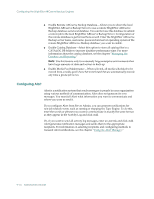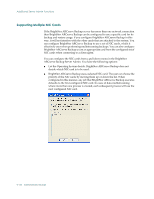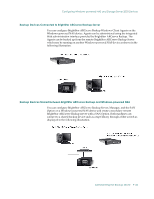Computer Associates ARB6002700WF0. ..... Administration Guide - Page 242
Supporting Multiple NIC Cards, Let the Operating System decide. BrightStor ARCserve Backup does
 |
UPC - 757943246315
View all Computer Associates ARB6002700WF0. ..... manuals
Add to My Manuals
Save this manual to your list of manuals |
Page 242 highlights
Additional Server Admin Functions Supporting Multiple NIC Cards If the BrightStor ARCserve Backup server has more than one network connection then BrightStor ARCserve Backup can be configured to use a specific card for its backup and restore usage. If you configure BrightStor ARCserve Backup in this way, it will not interfere with the other cards that are attached to the system. You can configure BrightStor ARCserve Backup to use a set of NIC cards, which it effectively uses when performing multistreaming backups. You can also configure BrightStor ARCserve Backup to use an appropriate card from the configured set of NIC cards when connecting to a client agent. You can configure the NIC cards from a pull down menu in the BrightStor ARCserve Backup Server Admin. You have the following options: ■ Let the Operating System decide. BrightStor ARCserve Backup does not decide which NIC card is to be used. ■ BrightStor ARCserve Backup uses a selected NIC card. The user can choose the priority of the NIC cards by moving them up or down the list. When configured in this manner, any job that BrightStor ARCserve Backup executes defaults to the first configured NIC card. In cases of data multistreaming where more than one process is created, each subsequent process will use the next configured NIC card. 9-18 Administrator Guide