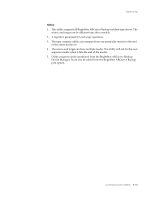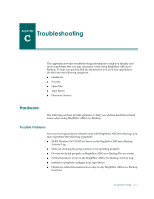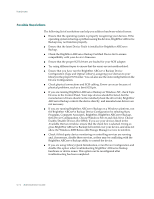Computer Associates ARB6002700WF0. ..... Administration Guide - Page 374
Open File, Possible Problems and Resolutions
 |
UPC - 757943246315
View all Computer Associates ARB6002700WF0. ..... manuals
Add to My Manuals
Save this manual to your list of manuals |
Page 374 highlights
Open File The backup account should have the following Group Rights: - Administrator - Backup Operator - Domain Administrator The backup account should have the following Advanced Rights: - Act as part of Operating System - Log on Locally - Log on as a service ■ When prompted by BrightStor ARCserve Backup to enter security within a domain, always use domain\username as the context. ■ If you have established a connection between two computers with one login/password session, Session Credential Conflicts can occur if you attempt to establish a second connection with the same login/password session. Consider any existing sessions you may have and how these may affect BrightStor ARCserve Backup ability to access a resource. ■ The security entered in BrightStor ARCserve Backup jobs is static and does not update dynamically if the Windows security account information changes at the operating system level. If you change the account information packaged in your BrightStor ARCserve Backup jobs, you must modify the jobs and repackage them with the proper security information. ■ You must back up remote Registry and System State information through the BrightStor ARCserve Backup Client Agent for Windows. Open File The following section provides guidance to help you address issues related to open files when using BrightStor ARCserve Backup. Possible Problems and Resolutions If a particular resource you are backing up is locked or in use by the operating system, you may receive the following errors. These errors may be preceded by error code W3404. Note: The BrightStor ARCserve Backup Agent for Open Files reconciles many common open file errors. If you are not using this Agent, you should consider doing so. We also recommend that you perform remote backups using the BrightStor ARCserve Backup Client Agent for Windows. C-4 Administrator Guide