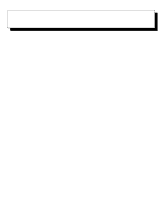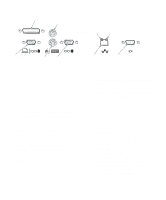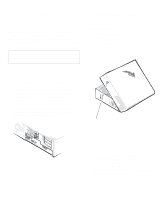Dell OptiPlex Gs Reference and Installation Guide (.pdf) - Page 55
Running the NIC Diagnostics, Running the Group 1 Tests
 |
View all Dell OptiPlex Gs manuals
Add to My Manuals
Save this manual to your list of manuals |
Page 55 highlights
To load the NetWare server driver while running NetWare 3.11, copy all the files in the c:\dell\3Com\netwware\311srv subdirectory to the server's hard-disk drive. Then type the following command lines in the order indicated, pressing after each: load C:LSLEHN.NLM load C:3C5X9.LAN If this order is not followed, the system will not operate correctly. After you have entered these command lines, bind the protocol to the driver as usual. If you are using NetWare 3.12 or 4.x, use only the 3c5x9.lan driver provided with your NIC software. Use the appropriate NLM files from the NetWare server installation. NOTE: When you run the 3c59x.lan driver with NetWare 3.11, you must update the monitor.nlm file that accompanies NetWare 3.11 with the new monitor.nlm file provided in the c:\dell\3com\netware\311srv subdirectory. Running the NIC Diagnostics The NIC diagnostics contains three groups of tests: • Group 1 tests the NIC hardware components, con- nector, and circuitry and includes the following individual tests: - Register Access Test - EEPROM Vital Data Test - EEPROM Configurable Data Test - FIFO Loopback Test - Interrupt Test - Ethernet Core Loopback Test - Encoder/Decoder Loopback Test For more information on any of these tests, press the key while running the NIC diagnostics. • Group 2 does not apply to UTP NICs and thus should not be used on your system. • Group 3 consists of the Echo Exchange Test, which tests the NIC's ability to send and receive data while connected to the network. To run the Group 3 test, you need a second computer system set up as an echo server. For instructions, see "Setting Up an Echo Server" found later in this section. The remainder of this section discusses how to run the Group 1 and Group 3 tests, how to change the test parameters, and how to examine the results of the diagnostic tests. Running the Group 1 Tests The Group 1 tests are run ten times by default. To change the number of times the tests run, see "Changing the Test Parameters" found later in this section. To run the Group 1 tests, follow these steps: 1. Complete steps 1 through 4 in "Configuring the NIC" found earlier in this chapter. 2. From the Main Menu, select CONFIGURATION/ DIAGNOSTIC/TROUBLESHOOTING and press . 3. From the Configuration and Diagnostic screen, select CONFIGURATION AND DIAGNOSTIC PROGRAM and press . 4. From the Test menu, select RUN TESTS and press . The Run Tests dialog box appears with the START option highlighted. 5. Press to start the tests. After the tests have run ten times, the results are displayed in the Results column. Running the Group 3 Test Before running the Group 3 test, you must set up another system as an echo server. This system must have a 3Com network adapter (such as the built-in NIC in your computer) for the test to work properly. The echo server receives packets from the network adapter being tested and echoes these packets back to the network adapter. CAUTION: Do not run the Group 3 test on an active network. Using the Network Interface Controller 4-5