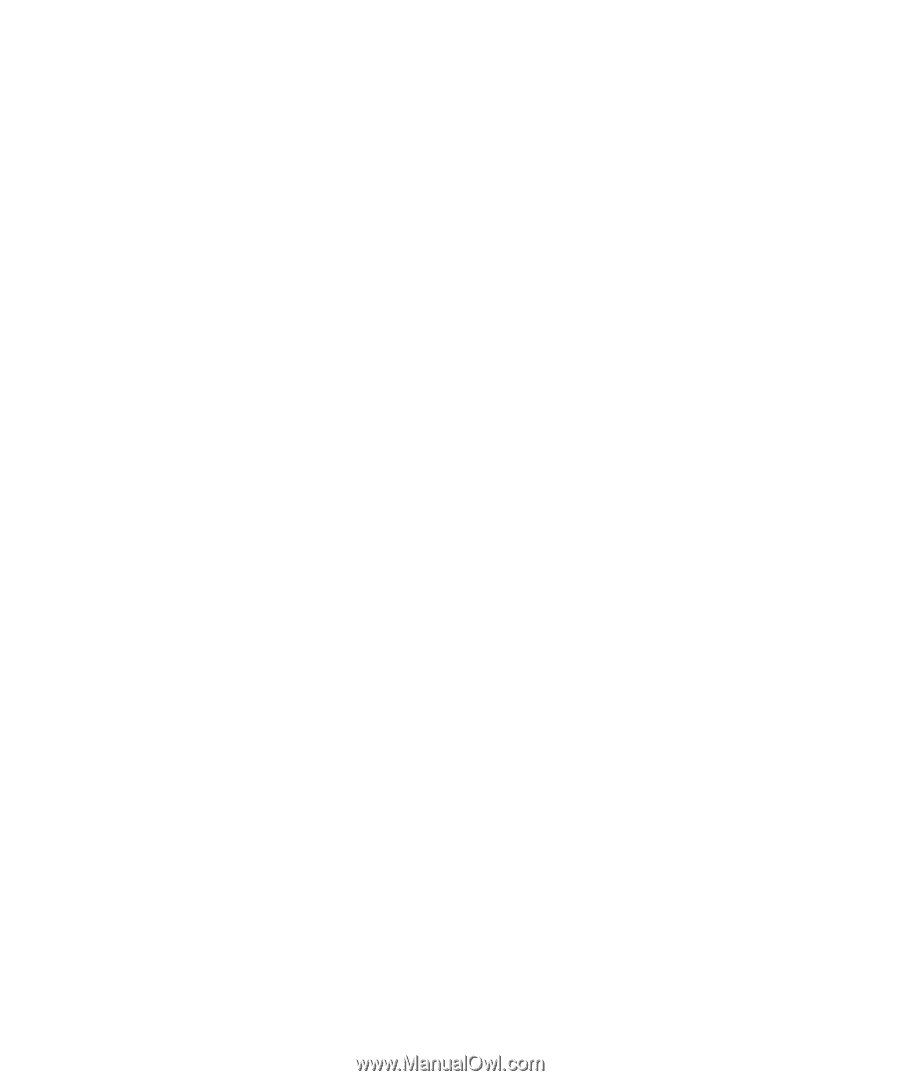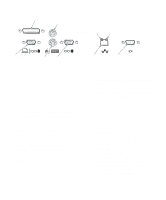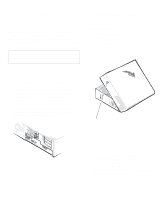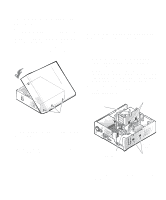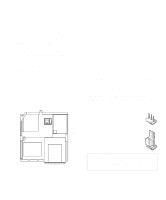Dell OptiPlex Gs Reference and Installation Guide (.pdf) - Page 57
occurred during the automatic installation and configura, tion process. To display this file
 |
View all Dell OptiPlex Gs manuals
Add to My Manuals
Save this manual to your list of manuals |
Page 57 highlights
If a diagnostic test has failed, follow these steps to test the NIC further: 1. Inspect all cables and connections. 2. Make sure that you booted your system to MS-DOS version 3.1 or later and that no device drivers or memory managers are loaded. 3. If you are running the Group 3 test, make sure the NIC is connected to a properly cabled and inactive network and that an echo server is set up on the network. 4. Make sure the settings for the NIC's options are not the same settings being used by any other adapter cards installed in the computer. 5. If you experience problems that occur only when using the NETWARE DOS ODI CLIENT option (described in step 3 of "Using Install in a Novell NetWare Environment" found earlier in this chapter), display or print the autolink.log file located in the root directory of drive C. The autolink.log file contains a log of all events that occurred during the automatic installation and configuration process. To display this file, at the MS-DOS prompt type the following command line and press : type c:\autolink.log | more Using the Network Interface Controller 4-7