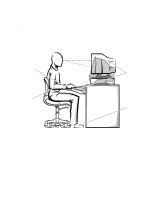Dell OptiPlex Gs Reference and Installation Guide (.pdf) - Page 7
Preface, About This Guide, Warranty and Return Policy Information, Other Documents You May Need - driver
 |
View all Dell OptiPlex Gs manuals
Add to My Manuals
Save this manual to your list of manuals |
Page 7 highlights
Preface About This Guide This guide is intended for anyone who uses a Dell OptiPlex Gs or Gs+ low-profile computer system. It can be used by both first-time and experienced computer users who want to learn about the features and operation of the systems or who want to upgrade their computers. The chapters and appendixes are summarized as follows: • Everyone should read Chapter 1, "Introduction," for an overview of the system features, instructions on how to access the online System User's Guide, and information on where to get help if you need it. • Everyone should read the first several sections of Chapter 2, "Using the System Setup Program," to familiarize themselves with this important program. Only users who want to make configuration changes to their system or who want to use the password features need to read the rest of Chapter 2. • Users who add or remove an Industry-Standard Architecture (ISA) expansion card should read Chapter 3, "Using the ISA Configuration Utility." • Users who want to connect their system to a network should read Chapter 4, "Using the Network Interface Controller." This chapter provides information on connecting the system to a network, configuring the optional network interface controller (NIC), installing drivers for the NIC, and running the NIC diagnostics. • Chapter 5, "Working Inside Your Computer," Chapter 6, "Installing System Board Options," and Chapter 7, "Installing Drives," are intended for users who want to install or remove options inside the computer, such as single in-line memory modules (SIMMs), expansion cards, or drives. • Appendix A, "ISA Configuration Utility Messages," describes error messages generated by the ISA Configuration Utility (ICU), possible causes, and corrective actions. • Appendix B, "Regulatory Notices," is for users who are interested in which regulatory agencies have tested and approved the Dell OptiPlex Gs and Gs+ low-profile systems. • Appendix C, "Warranties and Return Policy," describes the warranty for your Dell system and the "Total Satisfaction" Return Policy. Warranty and Return Policy Information Dell Computer Corporation ("Dell") manufactures its hardware products from parts and components that are new or equivalent to new in accordance with industrystandard practices. For information about the Dell warranty for your system, see Appendix C, "Warranties and Return Policy." Other Documents You May Need Besides this Reference and Installation Guide, the following documentation is included with your system: • The Getting Started sheet provides step-by-step instructions for setting up your computer system. • The Windows-based online System User's Guide contains important information about your computer system. This document includes descriptions of system features, instructions on installing and configuring drivers and utilities, information on the ix