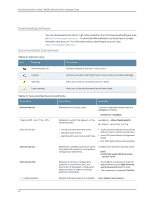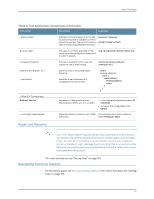Dell PowerConnect J-8216 Hardware Guide - Page 10
Part 5, Switch and Component Maintenance, Returning Hardware, Removing Switch Components
 |
View all Dell PowerConnect J-8216 manuals
Add to My Manuals
Save this manual to your list of manuals |
Page 10 highlights
Dell PowerConnect J-Series J-EX8216 Ethernet Switch Hardware Guide Chapter 13 Part 5 Chapter 14 Part 6 Chapter 15 Removing Switch Components 157 Removing an AC Power Supply from a J-EX8200 Switch 157 Removing a Fan Tray from a J-EX8216 Switch 159 Taking the RE Module Offline in a J-EX8216 Switch 161 Taking an RE Module Offline in a Switch with Redundant RE Modules . . . . . 161 Taking an RE Module Offline in a Switch With One RE Module 162 Removing an RE Module from a J-EX8216 Switch 163 Taking the SF Module Offline in a J-EX8216 Switch 164 Removing an SF Module from a J-EX8216 Switch 165 Removing a Line Card from a J-EX8200 Switch 166 Removing a Transceiver from a J-EX Series Switch 168 Disconnecting a Fiber-Optic Cable from a J-EX Series Switch 170 Removing the Power Cord Tray from a Rack or Cabinet for a J-EX8200 Switch 171 Switch and Component Maintenance Routine Maintenance 175 Handling and Storing Line Cards in J-EX8200 Switches 175 Holding a Line Card 176 Storing a Line Card 178 Maintaining Line Card Cables in J-EX8200 Switches 178 Maintaining Fiber-Optic Cables in J-EX Series Switches 179 Returning Hardware Getting Help 183 Obtaining Assistance 183 Online Services 184 Automated Order-Status Service 185 Support Service 185 Dell Enterprise Training and Certification 185 Problems With Your Order 185 Product Information 185 Returning Items for Warranty Repair or Credit 185 Before You Call 186 Diagnostics Checklist 186 Contacting Dell 187 Locating a J-EX Series Switch Component Serial Number and Agency Labels . . 187 Locating the Serial Number on a J-EX8200 Switch or Component 188 Locating the Chassis Serial Number and Agency Labels 188 Locating the Serial Number ID Labels on FRUs in a J-EX8200 Switch . . . . . 189 Packing a J-EX8216 Switch or Component for Shipping 193 Packing a J-EX8216 Switch for Shipping 194 Packing J-EX8216 Switch Components for Shipping 196 Packing a Line Card Used in a J-EX8200 Switch 197 Dell Support 198 x