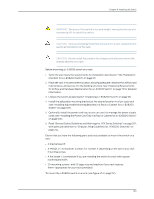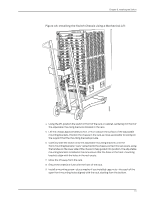Dell PowerConnect J-8216 Hardware Guide - Page 129
Installing Switch Components, Installing and Removing J-EX8216 Switch Hardware Components
 |
View all Dell PowerConnect J-8216 manuals
Add to My Manuals
Save this manual to your list of manuals |
Page 129 highlights
CHAPTER 9 Installing Switch Components • Installing and Removing J-EX8216 Switch Hardware Components on page 113 • Installing an AC Power Supply in a J-EX8200 Switch on page 114 • Installing a Fan Tray in a J-EX8216 Switch on page 116 • Installing an RE Module in a J-EX8216 Switch on page 118 • Installing an SF Module in a J-EX8216 Switch on page 120 • Unpacking a Line Card Used in a J-EX8200 Switch on page 122 • Installing a Line Card in a J-EX8200 Switch on page 123 • Installing a Transceiver in a J-EX Series Switch on page 126 • Connecting a Fiber-Optic Cable to a J-EX Series Switch on page 127 Installing and Removing J-EX8216 Switch Hardware Components The field-replaceable units (FRUs) in a J-EX8216 switch are: • Routing Engine (RE) modules • Switch Fabric (SF) modules • 8-port SFP+ line card • 48-port SFP line card • 48-port RJ-45 line card • AC power supplies • Fan trays • SFP transceiver • SFP+ transceiver The FRUs in a J-EX8216 switch are hot-insertable and hot-removable: you can remove and replace these components while the switch is functioning without turning off power to the switch or disrupting the switching function. However, we recommend that you take the RE modules and the line cards offline before you remove them. SF modules must be taken offline before removing them. See "Field-Replaceable Units in a J-EX8216 Switch" on page 25 for details. 113