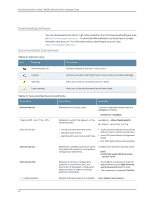Dell PowerConnect J-8216 Hardware Guide - Page 9
Part 3, Installing and Connecting the Switch and Switch Components
 |
View all Dell PowerConnect J-8216 manuals
Add to My Manuals
Save this manual to your list of manuals |
Page 9 highlights
Table of Contents Part 3 Chapter 8 Chapter 9 Chapter 10 Chapter 11 Part 4 Chapter 12 Calculating the Number of Power Supplies Required for Your J-EX8216 Switch Configuration 88 Calculating the J-EX8200 Switch Fiber-Optic Cable Power Budget 91 Calculating the J-EX8200 Switch Fiber-Optic Cable Power Margin 92 Installing and Connecting the Switch and Switch Components Installing the Switch 97 Installing and Connecting a J-EX8216 Switch 97 Unpacking a J-EX8200 Switch 98 Parts Inventory (Packing List) for a J-EX8216 Switch 101 Installing Adjustable Mounting Brackets in a Rack or Cabinet for a J-EX8200 Switch 103 Installing the Power Cord Tray in a Rack or Cabinet for a J-EX8200 Switch . . . . 106 Mounting a J-EX8216 Switch on a Rack or Cabinet 108 Installing Switch Components 113 Installing and Removing J-EX8216 Switch Hardware Components 113 Installing an AC Power Supply in a J-EX8200 Switch 114 Installing a Fan Tray in a J-EX8216 Switch 116 Installing an RE Module in a J-EX8216 Switch 118 Installing an SF Module in a J-EX8216 Switch 120 Unpacking a Line Card Used in a J-EX8200 Switch 122 Installing a Line Card in a J-EX8200 Switch 123 Installing a Transceiver in a J-EX Series Switch 126 Connecting a Fiber-Optic Cable to a J-EX Series Switch 127 Connecting the Switch 129 Connecting Earth Ground to a J-EX Series Switch 129 Connecting Earth Ground to a J-EX8216 Switch 130 Connecting AC Power to a J-EX8200 Switch 131 Powering On a J-EX8200 Switch 133 Connecting a J-EX Series Switch to a Network for Out-of-Band Management . . 135 Connecting a J-EX Series Switch to a Management Console 136 Connecting a J-EX Series Switch to a Modem 137 Setting the Serial Console Speed for the Switch 138 Configuring the Modem 139 Connecting the Modem to the Console Port 140 Performing Initial Configuration 143 J-EX8200 Switch Default Configuration 143 Connecting and Configuring a J-EX Series Switch (CLI Procedure 144 Connecting and Configuring a J-EX Series Switch (J-Web Procedure 146 Removing the Switch and Switch Components Removing the Switch 151 Powering Off a J-EX8200 Switch 151 Removing a J-EX8216 Switch from a Rack or Cabinet 152 ix