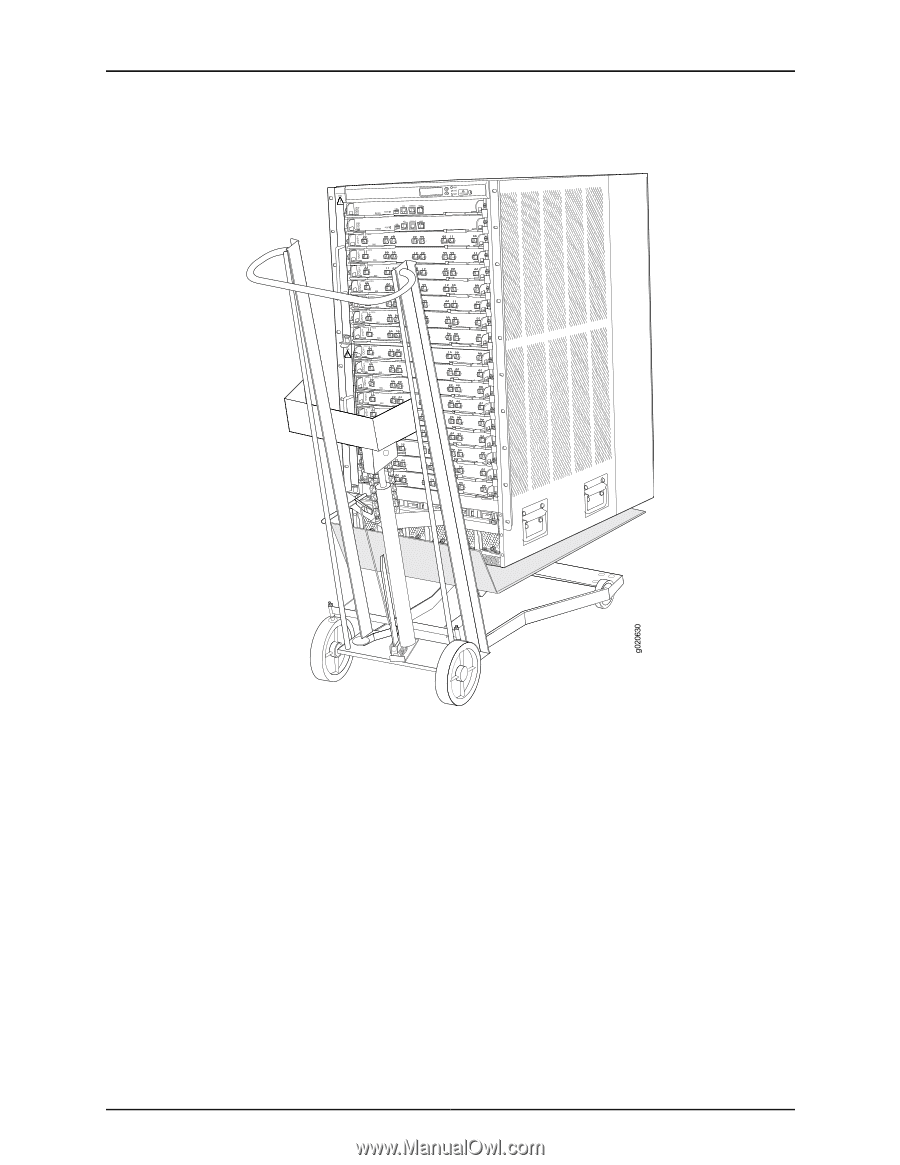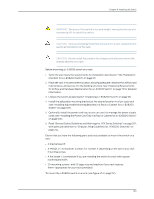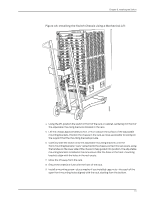Dell PowerConnect J-8216 Hardware Guide - Page 127
Installing the Switch Chassis Using a Mechanical Lift
 |
View all Dell PowerConnect J-8216 manuals
Add to My Manuals
Save this manual to your list of manuals |
Page 127 highlights
Chapter 8: Installing the Switch Figure 46: Installing the Switch Chassis Using a Mechanical Lift 4. Using the lift, position the switch in front of the rack or cabinet, centering it in front of the adjustable mounting brackets installed in the rack. 5. Lift the chassis approximately 0.75 in. (1.9 cm) above the surface of the adjustable mounting brackets. Position the chassis in the rack as close as possible to resting on the support that the mounting brackets provide. 6. Carefully slide the switch onto the adjustable mounting brackets until the front-mounting brackets ("ears") attached to the chassis contact the rack posts, using the handles on the lower side of the chassis to help guide it into position. The adjustable mounting brackets installed in the rack ensure that the holes in the front-mounting brackets align with the holes in the rack posts. 7. Move the lift away from the rack. 8. Ensure the chassis is flush with the front of the rack. 9. Install a mounting screw-plus a washer if you installed cage nuts-into each of the open front-mounting holes aligned with the rack, starting from the bottom. 111