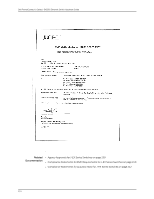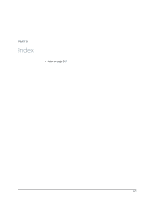fiber-optic cables
attenuation and dispersion
........................................
78
connecting
.......................................................................
127
disconnecting
.................................................................
170
maintaining
.....................................................................
179
power budget
...................................................................
91
power margin
...................................................................
92
signal loss
..........................................................................
78
understanding
.................................................................
78
field-replaceable units (FRUs)
..........................................
25
fire safety requirements
....................................................
204
flash drive, USB, specifications
.........................................
49
four-post rack
mounting brackets
.......................................................
103
mounting the switch
...................................................
108
power cord tray installation
.....................................
106
power cord tray removal
.............................................
171
removing the switch
....................................................
152
requirements
...................................................................
69
FRUs (field-replaceable units)
..........................................
25
FTP site, Dell
...........................................................................
184
G
grounding
cable and lug attachment
.........................................
129
connecting the switch to earth ground
................
129
equipment warning
.....................................................
219
grounding cable and lug specifications
.................
59
grounding cable
specifications
..................................................................
59
wire size
............................................................................
130
grounding lug
attaching
..........................................................................
129
specifications
..................................................................
59
H
hardware configurations
.........................................................
7
hardware information, Dell support service
...............
185
hardware overview
....................................................................
3
height, chassis
............................................................................
9
humidity (relative), acceptable
........................................
66
I
initial configuration
CLI
......................................................................................
144
Juniper Web Device Manager
..................................
146
injury, steps to take
..............................................................
235
installation
AC power supply
............................................................
114
cabinet requirements
.....................................................
71
cage nuts
.................................................................
104, 110
fan tray
..............................................................................
116
line cards
..........................................................................
123
mounting brackets
.......................................................
103
of switch components, overview
.............................
113
overview
.............................................................................
97
power cord tray
.............................................................
106
rack requirements
..........................................................
69
RE module
........................................................................
118
SF module
.......................................................................
120
site guidelines
.................................................................
64
switch
...............................................................................
108
transceivers
.....................................................................
126
J
Japanese EMC compliance
...............................................
241
jumper cord
...............................................................................
83
L
labels, serial number
...........................................................
188
LAN port LEDs
..........................................................................
36
lasers
beam warning
..............................................................
208
Class 1 product warning
............................................
207
open aperture warning
...............................................
210
safety guidelines
..........................................................
207
LCD panel
menus
..................................................................................
21
modes
................................................................................
20
overview
.............................................................................
19
LEDs
AC power supply
.............................................................
42
chassis status
..................................................................
24
Class 1 product warning
............................................
208
LAN ports
..........................................................................
36
line cards
...........................................................................
35
management port
.........................................................
29
network ports
..................................................................
36
RE module
.........................................................................
27
safety warnings
............................................................
207
SF module
..........................................................................
31
lightening activity warning
................................................
223
line cards
48-port RJ-45
..................................................................
34
48-port SFP
.....................................................................
33
8-port SFP+
.....................................................................
32
249
Index