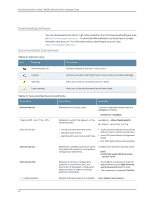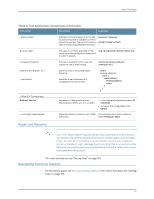Dell PowerConnect J-8216 Hardware Guide - Page 15
Repair and Warranty, Requesting Technical Support, Table 3: Text and Syntax Conventions
 |
View all Dell PowerConnect J-8216 manuals
Add to My Manuals
Save this manual to your list of manuals |
Page 15 highlights
About This Guide Table 3: Text and Syntax Conventions (continued) Convention Description Examples | (pipe symbol) Indicates a choice between the mutually exclusive keywords or variables on either side of the symbol. The set of choices is often enclosed in parentheses for clarity. broadcast | multicast (string1 | string2 | string3) # (pound sign) Indicates a comment specified on the same line as the configuration statement to which it applies. rsvp { # Required for dynamic MPLS only [ ] (square brackets) Enclose a variable for which you can substitute one or more values. community name members [ community-ids ] Indention and braces ( { } ) ; (semicolon) J-Web GUI Conventions Bold text like this > (bold right angle bracket) Identify a level in the configuration hierarchy. Identifies a leaf statement at a configuration hierarchy level. [edit] routing-options { static { route default { nexthop address; retain; } } } Represents J-Web graphical user interface (GUI) items you click or select. • In the Logical Interfaces box, select All Interfaces. • To cancel the configuration, click Cancel. Separates levels in a hierarchy of J-Web In the configuration editor hierarchy, selections. select Protocols>Ospf. Repair and Warranty CAUTION: Many repairs may only be done by a certified service technician. You should only perform troubleshooting and simple repairs as authorized in your product documentation, or as directed by the online or telephone service and support team. Damage due to servicing that is not authorized by Dell is not covered by your warranty. Read and follow the safety instructions that came with the product. For more information, see "Getting Help" on page 183. Requesting Technical Support For technical support, see http://www.support.dell.com. For more information, see "Getting Help" on page 183. xv