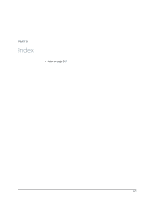cable maintenance
......................................................
178
handling
............................................................................
175
holding
..............................................................................
176
installation
.......................................................................
123
LEDs
....................................................................................
35
overview
...............................................................................
6
packing for shipping
.....................................................
197
removal
............................................................................
166
serial number location
.......................................
192, 193
slot numbers
.....................................................................
14
storing
...............................................................................
178
unpacking
........................................................................
122
M
maintenance
fiber-optic cables
.........................................................
179
line card cables
..............................................................
178
line cards, handling
......................................................
175
line cards, holding
.........................................................
176
line cards, storing
..........................................................
178
warnings
.........................................................................
220
management port
LEDs
....................................................................................
29
pinouts
...............................................................................
50
menus, LCD panel
....................................................................
21
midplane
....................................................................................
48
modes, LCD panel
..................................................................
20
mounting brackets, installing
...........................................
103
MST (Master) LED
..................................................................
24
N
N+1 redundancy power supply configuration
(AC)
.........................................................................................
40
N+N redundancy power supply configuration
(AC)
..........................................................................................
41
NEBS compliance
................................................................
242
Network Equipment Building System (NEBS)
compliance
.........................................................................
242
network port LEDs
..................................................................
36
New Zealand-Australia Declaration of
Conformity
..........................................................................
243
O
offline
RE module
.......................................................................
162
RE module, overview
....................................................
161
RE module, redundant modules
..............................
161
SF module
.......................................................................
164
online services, Dell
..............................................................
184
optical interface support
......................................................
51
See also
transceivers
order status, checking
.........................................................
185
P
packing list
................................................................................
101
packing materials
packing components for shipping
.........................
196
packing line cards for shipping
................................
197
packing the switch for shipping
..............................
194
packing the switch for shipping
.......................................
194
parts inventory
........................................................................
101
personnel warning
...............................................................
205
ports
console port pinouts
.....................................................
49
management port pinouts
.........................................
50
USB, specifications
.......................................................
49
power
AC power cord specifications
....................................
83
AC power supply
See
power supply
AC power supply installation
....................................
114
See also
power supply
AC power supply removal
..........................................
157
AC specifications
............................................................
81
component power requirements
.............................
82
fiber-optic cable power budget,
determining
...................................................................
91
fiber-optic cable power margin,
determining
..................................................................
92
grounding cable and lug specifications
.................
59
power disconnection warning (AC)
......................
233
power requirements, calculating
.............................
85
power safety guidelines (AC)
..................................
232
power supplies, overview
...............................................
7
See also
power supply
powering off the switch
..............................................
151
powering on the switch
..............................................
133
power budget, determining for fiber-optic
cables
.......................................................................................
91
power consumption, determining
....................................
86
power cord
AC specifications
...........................................................
83
tray, installing
................................................................
106
tray, removing
..................................................................
171
power margin, determining for fiber-optic
cables
......................................................................................
92
power supply
calculating the number required
.............................
88
installation (AC)
.............................................................
114
250
Dell PowerConnect J-Series J-EX8216 Ethernet Switch Hardware Guide