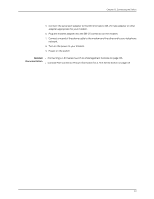Dell PowerConnect J-8216 Hardware Guide - Page 154
Setting the Serial Console Speed for the Switch, Press Enter.
 |
View all Dell PowerConnect J-8216 manuals
Add to My Manuals
Save this manual to your list of manuals |
Page 154 highlights
Dell PowerConnect J-Series J-EX8216 Ethernet Switch Hardware Guide • A modem (not provided) • A desktop or notebook computer (not provided) • An RJ-45 to DB-9 adapter and an Ethernet cable (provided) • A phone cable (not provided) • If your computer does not have a DB-9 male connector pin, a USB to DB-9 male adapter (not provided) • An adapter to connect the RS-232 DB-25 connector on the modem to the RJ-45 to DB-9 adapter on the switch (not provided) This topic describes: 1. Setting the Serial Console Speed for the Switch on page 138 2. Configuring the Modem on page 139 3. Connecting the Modem to the Console Port on page 140 Setting the Serial Console Speed for the Switch Before you can connect the switch to a modem, the switch's serial console speed must be set to 115200 baud. NOTE: The default serial console speed is 9600 baud. To change the serial console speed: 1. Power on the switch. (See "Powering On a J-EX8200 Switch" on page 133.) The loader script starts. 2. You are prompted with: Hit [Enter] to boot immediately, or space bar for command prompt. Press the Spacebar to pause the switch in the loader state (after Junos OS has loaded on the switch but before the software starts). The loader> prompt appears. 3. Set the baud rate: loader> set baudrate=115200 Press Enter. 4. Press Enter when you see the following message: Switch baud rate to 115200 bps and press Enter. The loader> prompt reappears. 5. Save the new serial console speed: loader> save 138