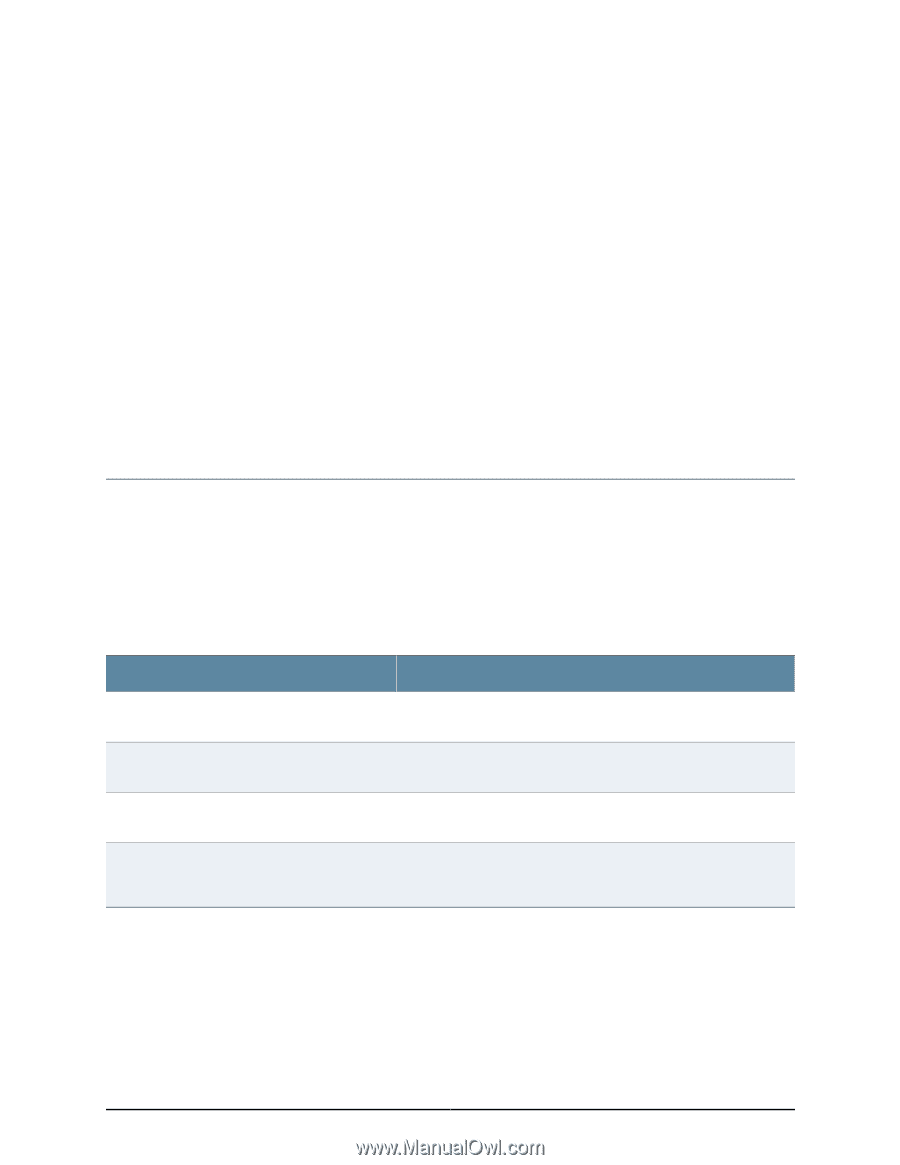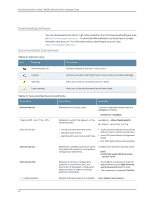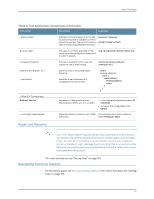Dell PowerConnect J-8216 Hardware Guide - Page 13
About This Guide, How to Use This Guide
 |
View all Dell PowerConnect J-8216 manuals
Add to My Manuals
Save this manual to your list of manuals |
Page 13 highlights
About This Guide • How to Use This Guide on page xiii • Downloading Software on page xiv • Documentation Conventions on page xiv • Repair and Warranty on page xv • Requesting Technical Support on page xv How to Use This Guide This guide, the Dell PowerConnect J-Series J-EX8216 Ethernet Switch Hardware Guide, covers the Dell PowerConnect J-Series J-EX8216 switch. To download the Dell PowerConnect J-EX Series documentation listed in Table 1 on page xiii, see the following Dell support website: http://www.support.dell.com/manuals Table 1: List of J-EX Series Guides Title Description Dell PowerConnect J-Series J-EX4200 Ethernet Switch Component descriptions, site preparation, installation, replacement, and Hardware Guide safety and compliance information for J-EX4200 switches Dell PowerConnect J-Series J-EX8208 Ethernet Switch Component descriptions, site preparation, installation, replacement, and Hardware Guide safety and compliance information for J-EX8208 switches Dell PowerConnect J-Series J-EX8216 Ethernet Switch Component descriptions, site preparation, installation, replacement, and Hardware Guide safety and compliance information for J-EX8216 switches Dell PowerConnect J-Series Ethernet Switch Complete Software Guide for Junos OS Software feature descriptions, configuration examples, and tasks for Juniper Networks Junos Operating System (Junos OS) for J-EX Series switches To download additional Junos OS documentation for J-EX Series and all other PowerConnect J-Series products, see the following Juniper Networks support website: http://www.juniper.net/techpubs/ . If the information in the latest release notes differs from the information in the documentation, follow the release notes. xiii