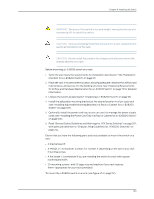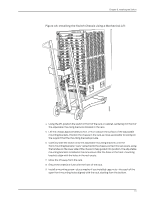Dell PowerConnect J-8216 Hardware Guide - Page 122
Installing the Power Cord Tray in a Rack or Cabinet for a J-EX8200 Switch
 |
View all Dell PowerConnect J-8216 manuals
Add to My Manuals
Save this manual to your list of manuals |
Page 122 highlights
Dell PowerConnect J-Series J-EX8216 Ethernet Switch Hardware Guide 13. Use 4 mounting screws appropriate for your rack-plus washers if you installed cage nuts-to attach the right rear bracket to the rack. 14. Connect the right front and rear brackets (see Figure 39 on page 105): a. Insert 6 of the screws provided with the mounting brackets into the overlapping bracket holes. b. Hand tighten the screws fully (to 12-16 in.-lb torque) using a number 2 Phillips screwdriver. Figure 40: Adjustable Mounting Brackets Installed in a Four-Post Rack (J-EX8216 Switch) Related • Mounting a J-EX8216 Switch on a Rack or Cabinet on page 108 Documentation Installing the Power Cord Tray in a Rack or Cabinet for a J-EX8200 Switch The power cord tray is supplied with all J-EX8200 switches. The power cord tray is optional for four-post rack or cabinet installation. (The remainder of this topic uses "rack" to mean "rack or cabinet.") NOTE: The J-EX8216 switch can be installed only in a four-post rack. Installation in a two-post rack is not supported. The power cord tray provides a place to organize and tie down the power cords for the power supplies. 106