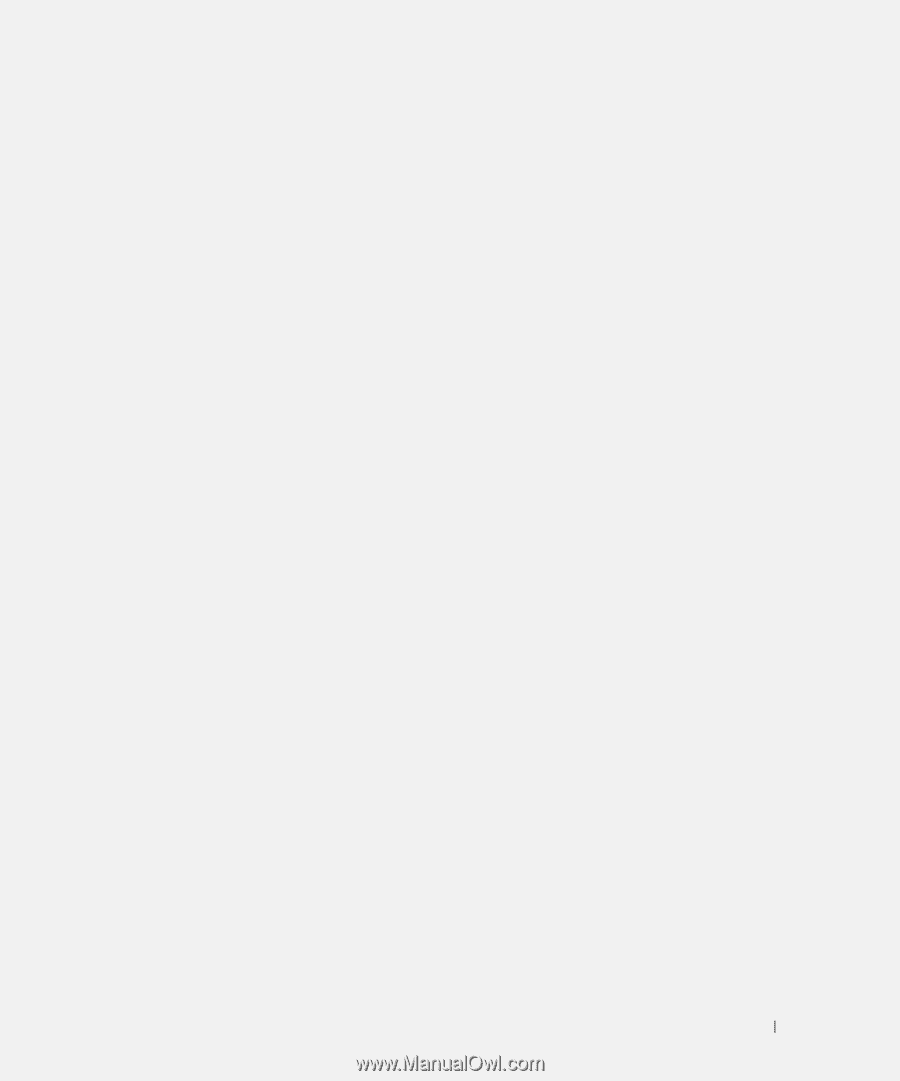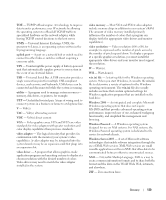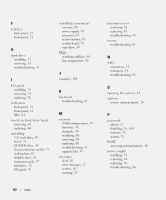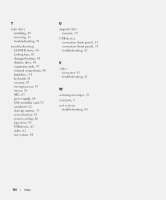Dell PowerEdge SC440 Hardware Owner's Manual - Page 141
Index - video
 |
View all Dell PowerEdge SC440 manuals
Add to My Manuals
Save this manual to your list of manuals |
Page 141 highlights
Index Numbers 3.5-inch drive removing, 44 5.25-inch drive installing, 49 A admin password assigning, 37 changing, 38 deleting, 38 using, 37 alert messages, 26 B battery installing, 67 removing, 67 troubleshooting, 85 bezel installing, 74 removing, 73 replacing, 74 bezel (front drive) insert, 43 removing, 42 replacing, 43 C cable clamp, 70 CD/DVD drive installing, 49 removing, 47 troubleshooting, 90 chassis intrusion switch installing, 72 removing, 71 replacing, 72 checking equipment, 79 closing the system, 41 connecting external devices, 13 connectors, 103 back-panel, 13 front-panel, 11 NICs, 13 serial port, 13 USB, 11, 13 video, 13 cooling fans installing, 67 removing, 65 replacing, 67 troubleshooting, 87 D damaged systems troubleshooting, 84 Dell contacting, 112 diagnostics advanced testing options, 98 testing options, 98 when to use, 98 DIMM sockets, 58 diskette drive installing, 45 removing, 44 replacing, 45 troubleshooting, 89 DVD drive. See CD/DVD drive. E error messages, 27 systems management, 16 expansion cards, 56 installing, 57 removing, 56 replacing, 57 troubleshooting, 93 external devices connecting, 13 Index 141