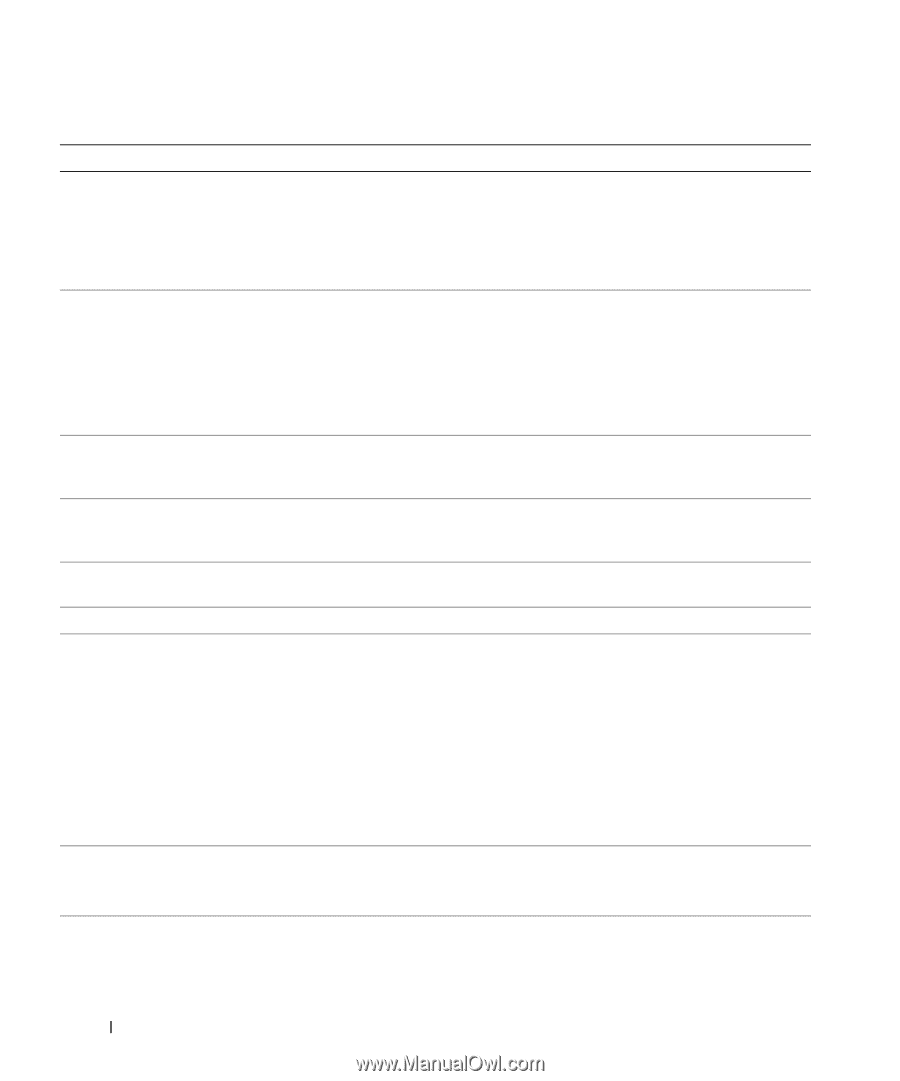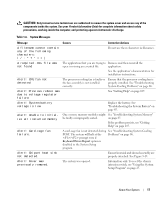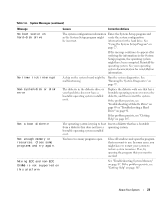Dell PowerEdge SC440 Hardware Owner's Manual - Page 20
See Troubleshooting a Hard Drive on, Gate A20 failure - resetting system bios
 |
View all Dell PowerEdge SC440 manuals
Add to My Manuals
Save this manual to your list of manuals |
Page 20 highlights
Table 1-6. System Messages (continued) Message Causes Corrective Actions Data error The diskette drive or hard drive cannot read the data. For the operating system, run the appropriate utility to check the file structure of the diskette drive or hard drive. See your operating system documentation for information on running these utilities. Decreasing available memory One or more memory modules might be faulty or improperly seated. Reinstall the memory modules and, if necessary, replace them. See "Troubleshooting System Memory" on page 87. Diskette drive 0 seek failure A cable might be loose or the system See "Troubleshooting a Diskette Drive" configuration information might not on page 89. match the hardware configuration. Diskette read failure The diskette might be defective, or a If the diskette-drive indicator turns on, cable might be loose. try a different disk. See "Troubleshooting a Diskette Drive" on page 89. Diskette subsystem reset failed The diskette drive controller might be Run the system diagnostics. See faulty. "Running the System Diagnostics" on page 98. Diskette write protected The diskette is write-protected. Slide the write-protect notch to the open position. Drive not ready No diskette is in the drive. Insert a diskette in the drive. Error auto-sensing primary master hard disk drive See "Troubleshooting a Hard Drive" on page 91. Error auto-sensing primary slave hard disk drive Error auto-sensing secondary master hard disk drive Error auto-sensing secondary slave hard disk drive Floppy diskette seek failure A diskette drive is not connected but See "Troubleshooting a Diskette Drive" is enabled in the BIOS setup menu. on page 89. The diskette in the drive is faulty. Gate A20 failure Faulty keyboard controller (faulty system board). See "Getting Help" on page 107. 20 About Your System