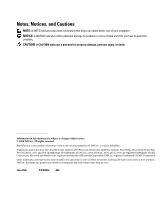Contents
5
Cooling Fans
. . . . . . . . . . . . . . . . . . . . . . . . . . . . . . . . . . .
65
Removing the Cooling Fans
. . . . . . . . . . . . . . . . . . . . . . . . .
65
Replacing the Cooling Fans
. . . . . . . . . . . . . . . . . . . . . . . . .
67
System Battery
. . . . . . . . . . . . . . . . . . . . . . . . . . . . . . . . . .
67
Removing the System Battery
. . . . . . . . . . . . . . . . . . . . . . .
67
Installing the System Battery
. . . . . . . . . . . . . . . . . . . . . . . .
68
Power Supply
. . . . . . . . . . . . . . . . . . . . . . . . . . . . . . . . . .
69
Removing the Power Supply
. . . . . . . . . . . . . . . . . . . . . . . .
69
Installing the Power Supply
. . . . . . . . . . . . . . . . . . . . . . . . .
70
Chassis Intrusion Switch
. . . . . . . . . . . . . . . . . . . . . . . . . . . .
71
Removing the Chassis Intrusion Switch
. . . . . . . . . . . . . . . . . .
71
Installing the Chassis Intrusion Switch
. . . . . . . . . . . . . . . . . . .
72
Bezel (Service Only Parts Procedure)
. . . . . . . . . . . . . . . . . . . . . .
73
Removing the Bezel
. . . . . . . . . . . . . . . . . . . . . . . . . . . . .
73
Replacing the Bezel
. . . . . . . . . . . . . . . . . . . . . . . . . . . . .
74
I/O Panel Assembly (Service Only Parts Procedure)
. . . . . . . . . . . . . .
74
Removing the I/O Panel Assembly
. . . . . . . . . . . . . . . . . . . . .
75
Replacing the I/O Panel Assembly
. . . . . . . . . . . . . . . . . . . . .
76
System Board (Service Only Parts Procedure)
. . . . . . . . . . . . . . . . .
76
Removing the System Board
. . . . . . . . . . . . . . . . . . . . . . . .
76
Installing the System Board
. . . . . . . . . . . . . . . . . . . . . . . . .
78
4
Troubleshooting Your System
. . . . . . . . . . . . . . . . . . . . .
79
Safety First—For You and Your System
. . . . . . . . . . . . . . . . . . . . .
79
Start-Up Routine
. . . . . . . . . . . . . . . . . . . . . . . . . . . . . . . . .
79
Checking the Equipment
. . . . . . . . . . . . . . . . . . . . . . . . . . . . .
79
Troubleshooting IRQ Assignment Conflicts
. . . . . . . . . . . . . . . . .
80
Troubleshooting External Connections
. . . . . . . . . . . . . . . . . . .
80
Troubleshooting the Video Subsystem
. . . . . . . . . . . . . . . . . . .
81
Troubleshooting the Keyboard
. . . . . . . . . . . . . . . . . . . . . . .
81
Troubleshooting the Mouse
. . . . . . . . . . . . . . . . . . . . . . . . .
81
Troubleshooting Basic I/O Problems
. . . . . . . . . . . . . . . . . . . . . .
82
Troubleshooting a Serial Port
. . . . . . . . . . . . . . . . . . . . . . . .
82
Troubleshooting a USB Device
. . . . . . . . . . . . . . . . . . . . . . .
82