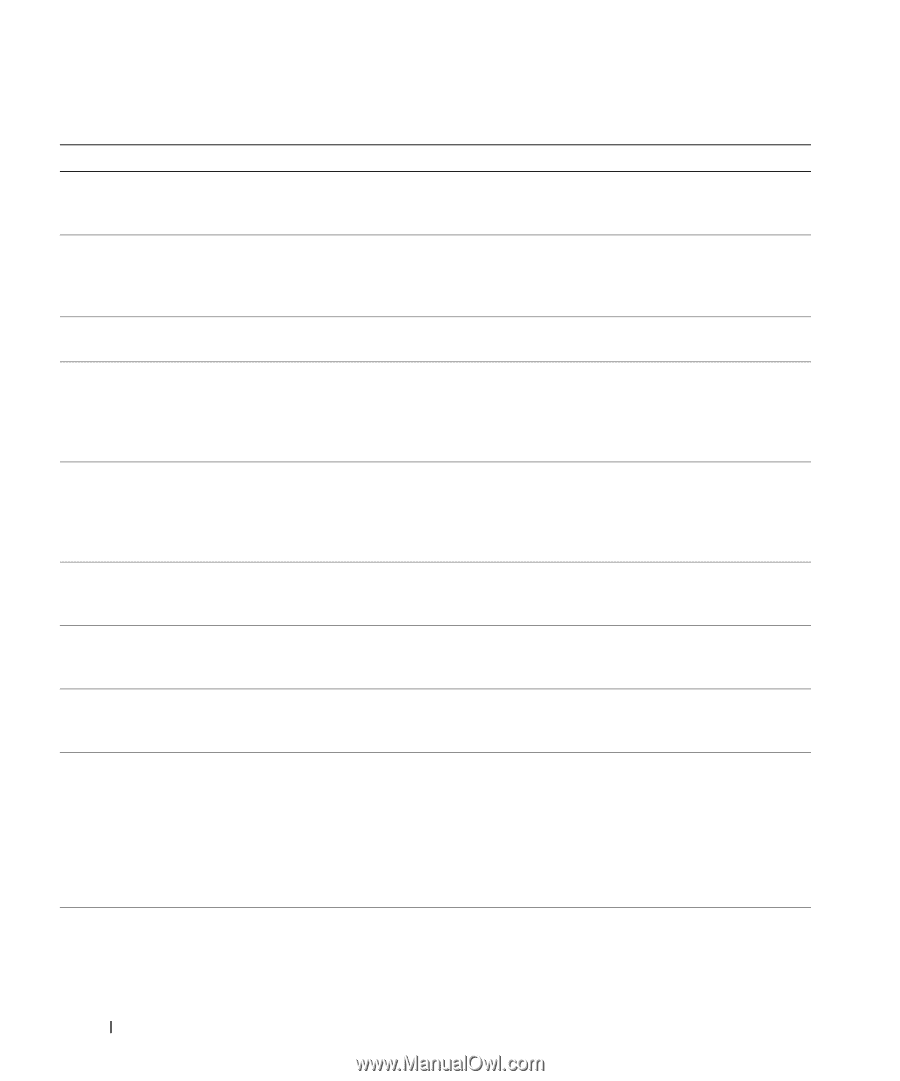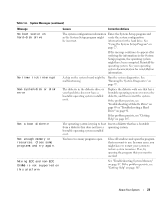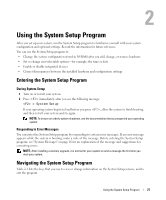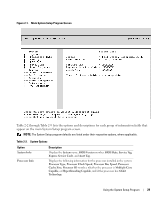Dell PowerEdge SC440 Hardware Owner's Manual - Page 24
See Troubleshooting a USB Device on, Please connect USB - keyboard failure
 |
View all Dell PowerEdge SC440 manuals
Add to My Manuals
Save this manual to your list of manuals |
Page 24 highlights
Table 1-6. System Messages (continued) Message Causes Corrective Actions Operating system not found See "Troubleshooting a Hard Drive" on page 91. If the problem persists, see "Getting Help" on page 107. Please connect USB keyboard/mouse to USB ports on the back of the computer The keyboard and/or mouse is not properly connected. See "Troubleshooting a USB Device" on page 82. Plug and play configuration error An attached device is improperly configured. See "Troubleshooting Your System" on page 79. Read fault The operating system cannot read from the diskette or hard drive, the system could not find a particular sector on the disk, or the requested sector is defective. See "Troubleshooting a Diskette Drive" on page 89 or "Troubleshooting a Hard Drive" on page 91. Requested sector not found The operating system cannot read from the diskette or hard drive, the system could not find a particular sector on the disk, or the requested sector is defective. See "Troubleshooting a Diskette Drive" on page 89 or "Troubleshooting a Hard Drive" on page 91. Reset failed The disk reset operation failed. See "Troubleshooting a Diskette Drive" on page 89 or "Troubleshooting a Hard Drive" on page 91. Sector not found Seek error A faulty diskette drive or hard drive. See "Troubleshooting a Diskette Drive" on page 89 or "Troubleshooting a Hard Drive" on page 91. Shutdown failure A chip on the system board might be Run the system diagnostics. See malfunctioning. "Running the System Diagnostics" on page 97. The amount of system memory has changed Memory has been added or removed, or a memory module may be faulty. If memory has been added or removed, this message is informative and can be ignored. If memory has not been added or removed, check the SEL to determine if single-bit or multi-bit errors were detected and replace the faulty memory module. See "Troubleshooting System Memory" on page 87. The file being copied is too large for the destination drive. The file that you are trying to copy is Try increasing disk space on the too large to fit on the disk. destination drive by deleting unnecessary files. 24 About Your System