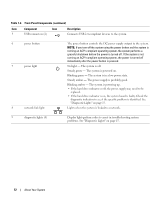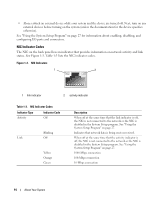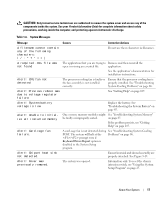Dell PowerEdge SC440 Hardware Owner's Manual - Page 17
CAUTION, Corrective Actions - cpu
 |
View all Dell PowerEdge SC440 manuals
Add to My Manuals
Save this manual to your list of manuals |
Page 17 highlights
CAUTION: Only trained service technicians are authorized to remove the system cover and access any of the components inside the system. See your Product Information Guide for complete information about safety precautions, working inside the computer, and protecting against electrostatic discharge. Table 1-6. System Messages Message Causes Corrective Actions A filename cannot contain any of the following characters Do not use these characters in filenames. A required .DLL file was not found The application that you are trying to Remove and then reinstall the open is missing an essential file. application. See the application's documentation for installation instructions. Alert! CPU fan not detected The processor cooling fan is faulty or Ensure that the processor cooling fan is the fan assembly is not installed properly installed. See "Troubleshooting correctly. System Cooling Problems" on page 86. Alert! Previous reboot was due to voltage regulator failure See "Getting Help" on page 107. Alert! System battery voltage is low Replace the battery. See "Troubleshooting the System Battery" on page 85. Alert! Unable to initialize all installed memory One or more memory modules might See "Troubleshooting System Memory" be faulty or improperly seated. on page 87. If the problem persists, see "Getting Help" on page 107. Alert! Card-cage fan failure. A card-cage fan is not detected during See "Troubleshooting System Cooling POST. The system will halt at the Problems" on page 86. / prompt even if Keyboard Errors Report option is disabled in the System Setup program. Alert! Chipset heat sink not detected. Ensure heatsink and shroud assembly are properly attached. See Figure 3-15. Alert! Cover was previously removed. The system was opened. Information only. To reset the chassis intrusion switch, see "Using the System Setup Program" on page 27. About Your System 17