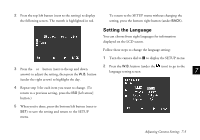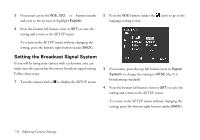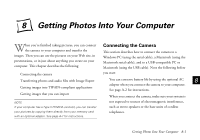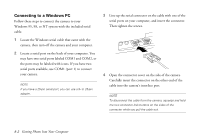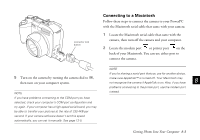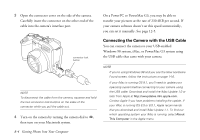Epson PhotoPC 850Z User Manual - Page 105
Setting the Broadcast Signal System, button under
 |
View all Epson PhotoPC 850Z manuals
Add to My Manuals
Save this manual to your list of manuals |
Page 105 highlights
3 If necessary, press the W.B., ISO, + or − buttons (under and next to the arrows) to highlight English. 4 Press the bottom left button (next to SET) to save the setting and return to the SETUP menu. 2 Press the W.B. button (under the language setting screen. icon) to go to the To return to the SETUP menu without changing the setting, press the bottom right button (under BACK). Setting the Broadcast Signal System If you will be using your camera with a television, you can make sure the camera has the correct broadcast signal setting. Follow these steps: 1 Turn the camera dial to to display the SETUP menu. 3 If necessary, press the top left button (next to Signal System) to change the setting to NTSC (the U.S. broadcasting standard). 4 Press the bottom left button (next to SET) to save the setting and return to the SETUP menu. To return to the SETUP menu without changing the setting, press the bottom right button (under BACK). 7-6 Adjusting Camera Settings