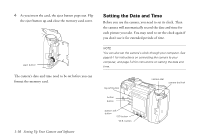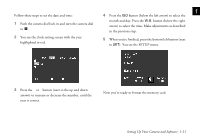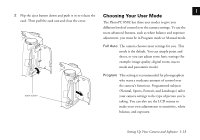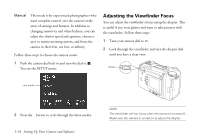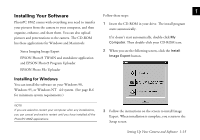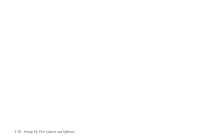Epson PhotoPC 850Z User Manual - Page 27
Adjusting the Viewfinder Focus, is useful if you wear glasses and want to take pictures
 |
View all Epson PhotoPC 850Z manuals
Add to My Manuals
Save this manual to your list of manuals |
Page 27 highlights
Manual This mode is for experienced photographers who want complete control over the camera's wide array of settings and features. In addition to changing sensitivity and white balance, you can adjust the shutter speed and aperture, choose a spot or matrix metering system, and focus the camera to three feet, ten feet, or infinity. Follow these steps to choose the camera mode: 1 Push the camera dial lock in and turn the dial to . You see the SETUP menu: Adjusting the Viewfinder Focus You can adjust the viewfinder's focus using the diopter. This is useful if you wear glasses and want to take pictures with the viewfinder. Follow these steps: 1 Turn your camera dial to . 2 Look through the viewfinder and turn the diopter dial until you have a clear view. diopter user mode 2 Press the + button to cycle through the three modes. 1-14 Setting Up Your Camera and Software NOTE The viewfinder will not focus when the camera is turned off. Make sure the camera is turned on to adjust the diopter.