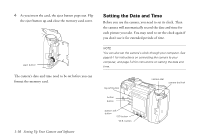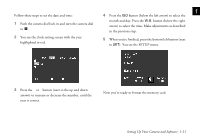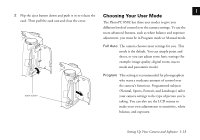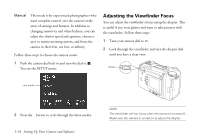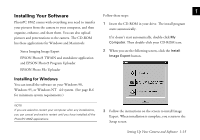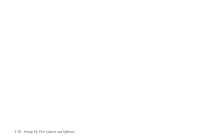Epson PhotoPC 850Z User Manual - Page 26
Choosing Your User Mode, Normal, Sports, Portrait, and Landscape tailor
 |
View all Epson PhotoPC 850Z manuals
Add to My Manuals
Save this manual to your list of manuals |
Page 26 highlights
2 Flip the eject button down and push it in to release the card. Then pull the card out and close the cover. . eject button 1 Choosing Your User Mode The PhotoPC 850Z has three user modes to give you different levels of control over the camera settings. To use the more advanced features, such as white balance and exposure adjustment, you must be in Program mode or Manual mode. Full Auto The camera chooses most settings for you. This mode is the default. You can simply point and shoot, or you can adjust some basic settings (for example: image quality, digital zoom, macro mode and panoramic mode). Program This setting is recommended for photographers who want a moderate amount of control over the camera's functions. Programmed subjects (Normal, Sports, Portrait, and Landscape) tailor your camera settings to the type of picture you're taking. You can also use the LCD menus to make your own adjustments to sensitivity, white A balance, and exposure. B Setting Up Your Camera and Software 1-13