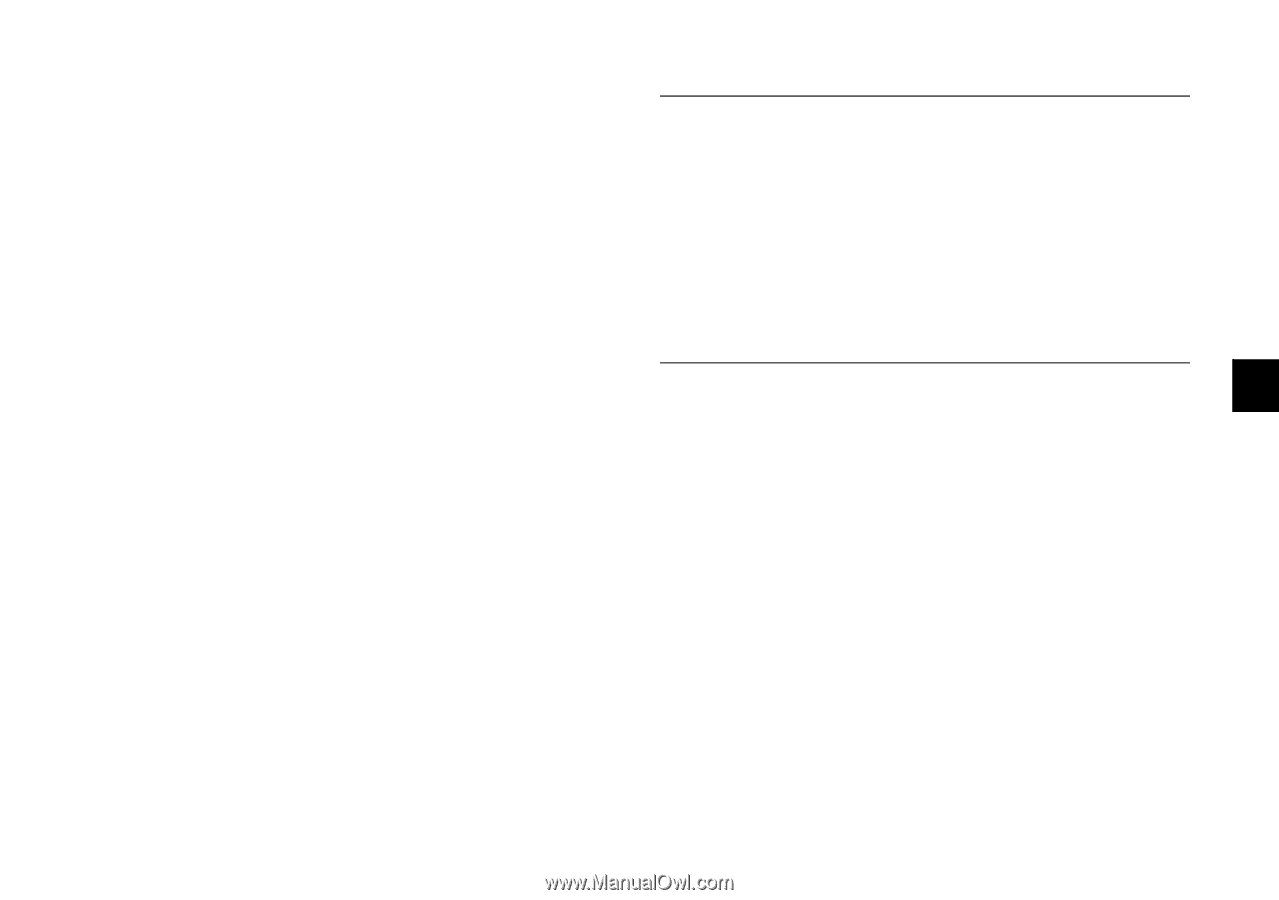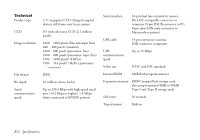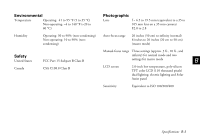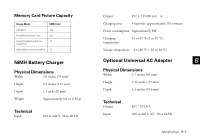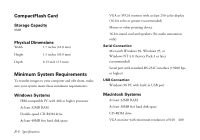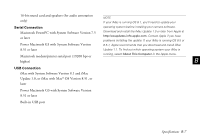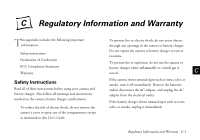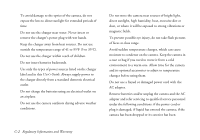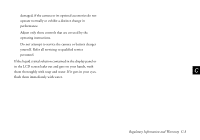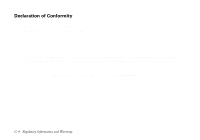Epson PhotoPC 850Z User Manual - Page 230
Serial Connection, USB Connection, Power Macintosh G3 with System Software Version
 |
View all Epson PhotoPC 850Z manuals
Add to My Manuals
Save this manual to your list of manuals |
Page 230 highlights
16-bit sound card and speakers (for audio annotation only) NOTE If your iMac is running OS 8.1, you'll need to update your Serial Connection Macintosh PowerPC with System Software Version 7.5 or later Power Macintosh G3 with System Software Version operating system before installing your camera software. Download and install the iMac Update 1.0 or later from Apple at http://swupdates.info.apple.com. Contact Apple if you have problems installing the update. If your iMac is running OS 8.5 or 8.5.1, Apple recommends that you download and install iMac 8.51 or later Update 1.1. To find out which operating system your iMac is Macintosh modem/printer serial port (19200 bps or running, select About This Computer in the Apple menu. higher) B USB Connection iMac with System Software Version 8.1 and iMac Update 1.0, or iMac with Mac® OS Version 8.51, or later Power Macintosh G3 with System Software Version 8.51 or later Built-in USB port A B Specifications B-7